Disney and Pixar fanatics…prepare to have your mind blown.
A new mobile RPG delivers those fans the ultimate crossover. Animated and live-action film icons such as Mr. Incredible, Jack Sparrow, Wreck-It Ralph, Buzz Lightyear and more band together to save the digital city. Corrupted versions of Disney and Pixar characters are running rampant thanks to the presence of a threatening virus. And it’s up to you and your army to clear out all those errors.
This guide is set to put you on the path towards saving a troubled world, building a powerful party, and getting all the goodies you deserve! Here are the top 10 tips, tricks, and cheats you need to know for Disney Heroes: Battle Mode:
Download the Disney Heroes: Battle Mode APK here.
1. The Best Method Towards Finishing Campaign Battles

PerBlue Entertainment
• Handling the more-action packed portions of Disney Heroes: Battle Mode is pretty simple – your maximum party of five fights on their own. The only thing you have to do is activate their Skills (you’ll know when it’s ready when a character’s icon starts glowing).
• The only time you should activate a character’s Skills is when you’re on the last part of a campaign battle. You’ll usually run into the toughest enemies during the final part of a mission, so that’s the perfect time to unleash your most powerful Skills. Now when you’re competing in Coliseum, Trials, Arena, and other battle themed modes, it’s best to unleash those Skills as soon as they become available. Make sure you upgrade the best Skills of your favorite characters, too. You’ll amass a ton of gold as you play, so you should have enough to accomplish that task. Also be sure to Promote your favorite heroes so you can unlock new Skills for them.

PerBlue Entertainment, Inc
• Note that all heroes are capable of dishing out Basic Damage. But there are also heroes who can deal Fantastic Damage that’s dished out via Skills. You’ll eventually run into enemy types that are resistant to Basic Damage. Always keep a hero or two within your squad that can dish out Fantastic Damage so you won’t have any issue completing certain missions and battles at The Port.
2. Get Familiar With Each Character’s Role & Position

PerBlue Entertainment
• There’s a bunch of different character roles you need to become familiar with – Tank, Damage, Control, and Support. Characters are usually placed in a certain position in battle according to their role. Tank heroes tend to be placed at the front of the party, while the other character roles are tied to a mixture of front, mid, and back positioning. When you put your party together before a battle, the game automatically places each character in the spot they belong in. Be mindful of their overall power level, especially when you’re heading into a tough mission.
• Check out the list posted below to see the full character list, plus their roles and battle positions:
– Mr. Incredible: Tank, Front
– Elastigirl: Damage, Mid
– Violet: Support, Mid
– Dash: Damage, Mid
– Jack-Jack: Damage, Back
– Frozone: Control, Back
– Ralph: Tank, Front
– Vanellope: Damage, Back
– Felix: Tank, Front
– Calhoun: Damage, Back
– Judy Hopps: Support, Mid
– Nick: Damage, Back
– Bogo: Tank, Front
– Yax: Support, Back
– Finnick: Control, Mid
– Woody: Support, Mid
– Buzz: Damage, Back
– Jessie: Damage, Front
– Zurg: Damage, Mid
– Sulley: Tank, Front
– Mike: Damage, Back
– WALL-E: Control, Mid
– Jack Sparrow: Damage, Front
3. Upgrade Your Heroes Through Battling, XP Drinks, Badges, and Hero Chips
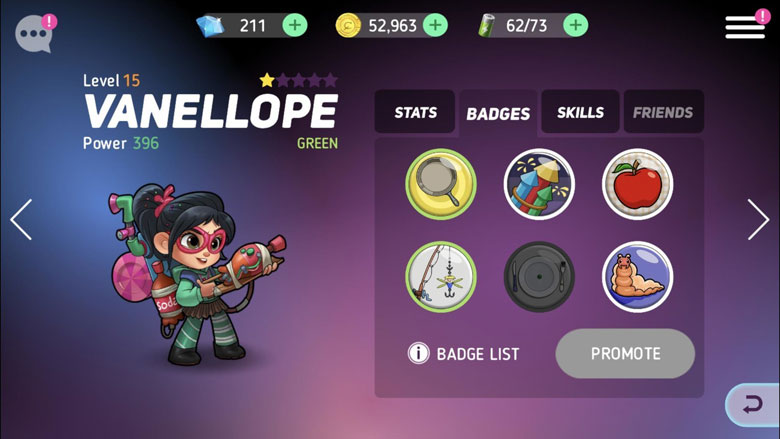
PerBlue Entertainment
• Making your heroes stronger is done via a few simple methods – putting them into battle, increasing their XP without battling via XP Drinks, promoting them to a new Hero Rank via Badges, and increasing a character’s Hero Stars value with Hero Chips. It’s easy to collect all the aforementioned items just by completing all types of missions – Campaign, Elite, and Friend Campaign. You’ll also get access to these items just by tackling all the other modes and the challenges they present to you.
• If you complete a campaign mission with a 3-star rating, you’ll unlock the option to Raid that level. You’ll need Raid Tickets to do a single raid, but you’ll need to reach VIP Level 4 in order to knock out 10 Raids at once or use all your Raid tickets on a single mission. Always check out a completed campaign mission’s loot before you decide to raid it – click on the type of loot it offers so you know if it’s worth spending a Raid ticket on. Tapping on an item will clue you in to which heroes need it and for what task they need it for. You should only spend your Raid tickets on campaign missions that gift you with the upgrade materials you really need.
4. Keep an Eye Out for Completed Quests to Upgrade Your Team Level Much Faster
• You can see what your current Team Level is just by tapping on the Quests tab. By completing Quests, you’ll acquire the Team XP needed to increase that stat. Not only does fulfilling Quests increase your Team Level, they also award you with various goodies. Stay on top of the Quests you’ve completed and which ones you need to check off the list. Once your Team Level increases, your max stamina increases and you’ll gain some extra stamina too!
5. Medals are Pretty Much Achievements
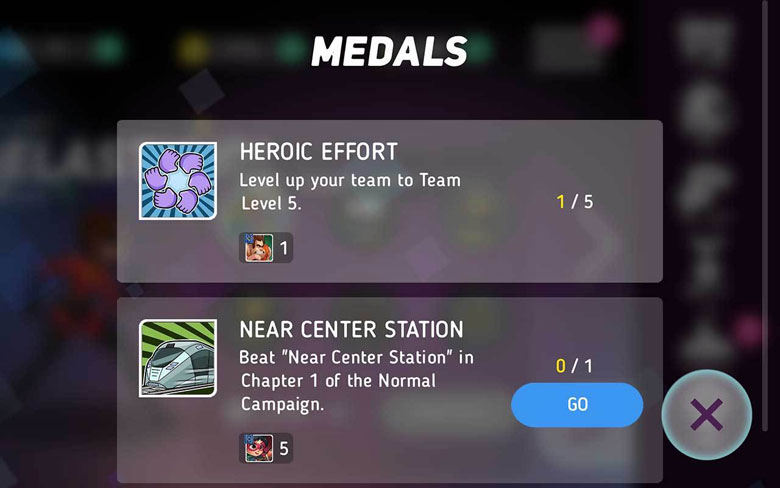
PerBlue Entertainment, Inc
• Another main menu tab you need to check in on regularly is Medals. Medals are pretty much set up to be Disney Heroes: Battle Mode’s version of Achievements. One of the easiest ones you need to complete ASAP is giving the game a quick like on Facebook. You’ll be rewarded with 50 Diamonds, which can be put towards purchasing a whole lot of items. Completing Medals usually means you’ll walk away with extra Diamonds, Gold, and Badges.
6. Unlock Everything by Upgrading Your Team Level & Hero Friendship
• The fractured city of Disney Heroes: Battle Mode is jam packed with a bunch of locations to unlock. Completing Chapter 2, getting to a max Team Level of 41, and increasing your Hero Friendship level to five will make all of those playable modes available to you. Just tap on each of the locked locations on the main map to see what it takes to unlock it. You’ll really come to appreciate the Market, which lets you purchase and sell off Hero Badges, Hero Chips, and numerous other items.
7. Focus on Completing the Normal Campaign First, Then Take on the Elite Campaign and Friend Campaign

PerBlue Entertainment
• Follow the Campaign structure that’s presented to you from the start – complete every chapter of the Normal Campaign. Raid the 3-star completed rating missions as much as you can to get upgrade materials. After you’re done with all the Normal Campaign missions, take your powered up party members into the Elite Campaign. These missions award you with Hero Chips, which can be used to raise each hero’s stats even higher.
• Once you unlock the Friend Campaign (which unlocks after hitting Team Level 30 and progressing a friendship level to three), complete those missions to gain Memory Disks. Your heroes and your party will reach new levels of power by the time you complete each Campaign type. You’ll need them to be as formidable as possible if you want to excel in the Arena, Coliseum, The Port, and other battle modes.
8. Hook Up With an Active Guild
• Once you reach Team Level 15, you’ll unlock the option to align yourself with a Guild. Hook up with one immediately, but make sure you’re aware of how active they really are. If they don’t seem to be doing much of anything, leave ’em, join another one, and repeat the process. An active Guild is a supremely helpful one that’ll get you all the benefits that comes with being associated with one. Simply coming back to your Guild on a daily basis means you’ll gain all types of free rewards, extra Market benefits, and access to the all the other perks of being in a Guild.
9. Check Out the Events Tab Regularly
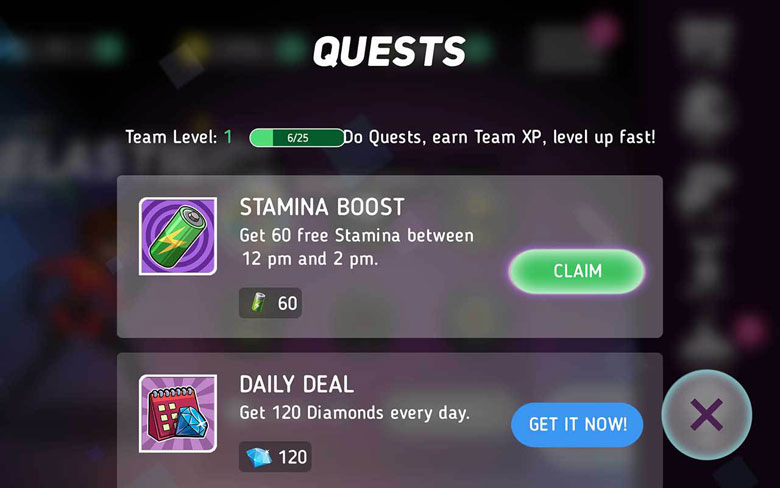
PerBlue Entertainment, Inc
• On the main map, there’s a calendar icon on the bottom right corner. That’s the Events tab, which makes you aware of all the timed opportunities occurring in the game. Those Events are usually tied to special store deals and certain challenges you need to complete in order to gain new goodies. By the way, be sure to log-in at certain times of the day/evening.
• For example, you’ll get a free Stamina Boost and be able to buy new items if you hop into the game between 9pm and 11pm. Checking into the game at 12pm, 6pm, and/or 9pm can get you all those good benefits!
10. Your First Seven Days Spent With the Game are Plentiful…

PerBlue Entertainment
• Make sure you show some love to Disney Heroes: Battle Mode and it’ll show that same appreciation towards you. The best way to do that is by playing the game for seven days straight. That way, you’ll be gifted with a bunch of helpful items that’ll speed up your party progression efforts. You’ll also get a single reward for your daily log-in for 13 consecutive days (even more rewards come your way at the beginning of each month!).
• The other types of goodies you need to be aware of are Crates. Gold and Diamond Crates can be opened for free after a certain time limit’s been reached, while Guild Crates require you to be in a Guild to unlock. You need to reach VIP Level 11 in order to claim VIP Crates. You’ll have a certain amount of daily chances allotted to you in order to crack open both Gold and Diamond Crates.
• If you have enough of a certain currency type, spend it on a few Crate types. Sometimes, that method is preferable over waiting for new Gold and Diamond Crates to become available. Plus you’ll increase the odds of getting the best types of items you require.
See Also