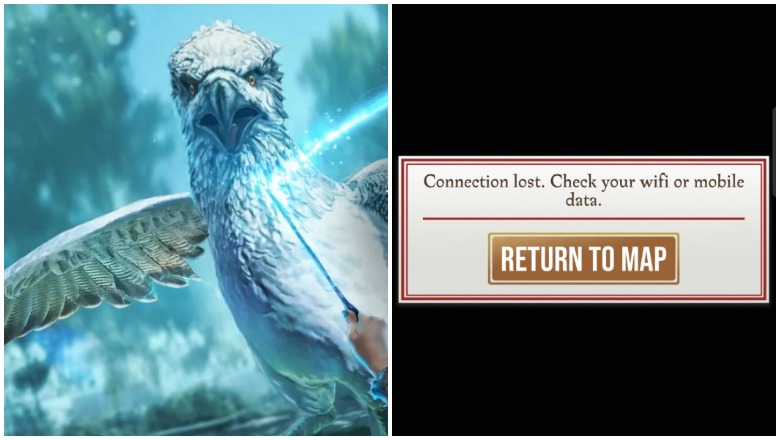
A lot of people are enjoying the new Harry Potter: Wizards Unite mobile game. Unfortunately, though, not everyone’s been able to try playing it yet. Some people are finding that the game is stuck loading. Others are getting a “Connection Lost” error. Here’s what to do if these errors happen to you.
Some people playing the game find the game just gets stuck loading rather than stopping. It hangs on the load screen, goes black after some time, and then the unlucky players may see an error that reads: “Connection lost. Check your wifi or mobile data” followed by a “Return to Map” button. The error looks like this:
The good news is that often, there’s a simple fix for this issue. The error is tending to show up for Android users more frequently than anyone else. So if you’re using an Android device, check your settings. Search for a “download booster” setting and see if it’s enabled. If the setting’s enabled, go ahead and disable it and try again. Many players are reporting that this is all it takes to fix the error message and help the game start loading correctly again.
In case you have no idea what the download booster setting is (as many don’t), Samsung explains that it lets your device download large files over 30 megabytes faster by using both a WiFi connection and a mobile connection simultaneously. Download booster only works if auto updates for apps are disabled. For some reason, the download booster setting triggers an error in Harry Potter: Wizards Unite. Samsung offers guides for turning download booster off in the Galaxy S8/S8+ here and in the Galaxy S7/S7 Edge here. (On the S7, swipe up or down on the home screen from the center of the screen, then navigate to settings, choose connections, and then choose “more connection settings.” There you’ll find the option to turn the download booster off.)
Others have suggested trying a different WiFi network in case it’s your network that’s unstable and not the game itself. You might also need to force close the game and restart it, or look for an update that you might have missed.
There’s also a chance that your phone isn’t compatible. You can find a list of compatible phones in Heavy’s story here. But in the majority of cases, the error is caused by the download booster option being turned on for Android devices.
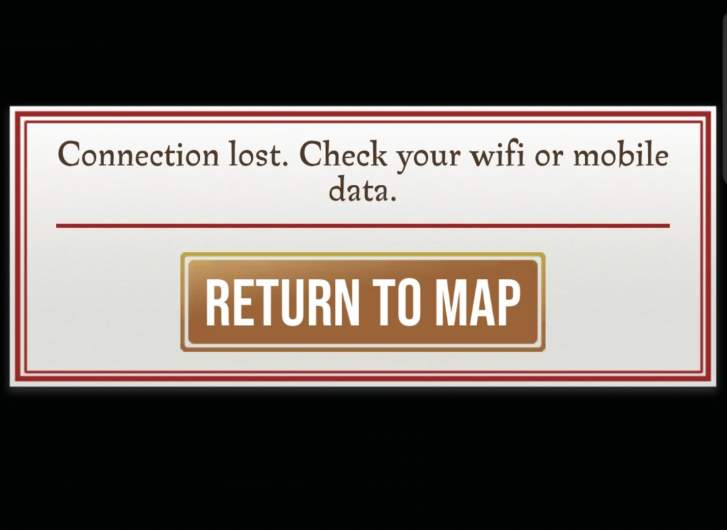
Comments
‘Harry Potter Wizards Unite’ Stuck Loading or Connection Lost: Here’s What To Do in HPWU