
With the release of Animal Crossing: New Horizons on the Nintendo Switch, there’s a brand-new experience for players to dive deep into.
Once the initial wave of excitement wears off, players will quickly realize there’s actually a lot of downtime in the world of Animal Crossing.
For example, it’ll take a full day for Blathers’ museum to pop up on the island, meaning players will have to fill that void by fishing, catching bugs, or pulling weeds.
If you’re looking to cross the river with the vaulting pole, you’ll have to wait close to a week. In Animal Crossing: New Leaf, players could talk to Isabelle before the game booted up and actually change the time, allowing players to go into the future and have little to no downtime.
It doesn’t look like New Horizons has a similar feature available, but there is still a way to move the clock forward and get all of these time-locked elements out of the way.
How to Change In-Game Time
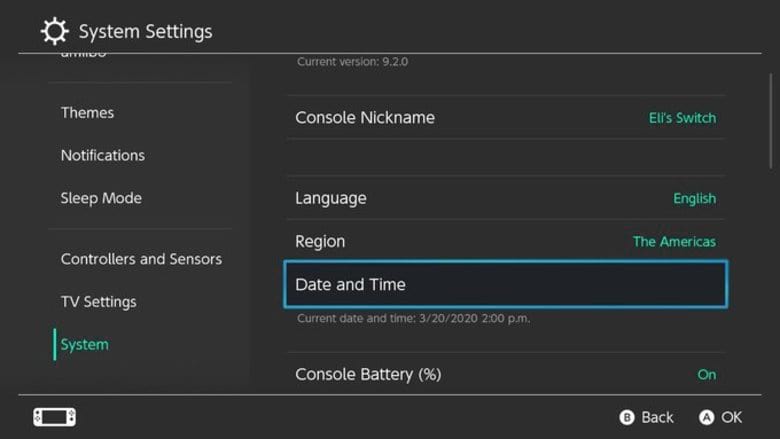
To do this, we’ll have to change the Switch’s system clock, so this will be affecting more than just the game itself.
If that’s something that doesn’t both you a whole lot, then keep on reading on for how to get this done.
There are a variety of steps players will have to take. First things first, players should save their game and exit out completely.
Once this is done, head to the main menu of your Switch and follow these steps:
- Head to the System Settings on the home screen and scroll down to “System.”
- Choose “Date and Time,” and turn off the setting that says “Synchronize Clock via Internet.”
- Change the date and time to whatever you choose
- Open the game back up and see what’s new about your island
It’s important to note that if you go too far ahead in the future, you island dwellers will begin to wonder where you went, so try not to mess around and change things too much.
For example, jumping forward a year might cause your island to be overrun with weeds and all of your residents have a chance of being gone. Nobody wants that to happen to all of their hard work, so that’s something to be aware of.
What you won’t be able to do with this method is experience the various seasonal events. Instead, these will be introduced via a game update, as the developers don’t want people jumping all around the year and seeing everything the game has to offer immediately.
Players are still able to skip around to pass the time, so if you’re trying to get a house upgraded or built quicker, this method will still work perfectly for that. It’ll just become annoying when you have to constantly change the time on your console.
We don’t want to have you to have to delete your entire island and start over, do we?
Animal Crossing: New Horizons is out now exclusively for the Nintendo Switch.
Comments
How to Time Skip in Animal Crossing: New Horizons