
Do you want to stream on Twitch or YouTube but don’t have a spare USB port on your gaming desktop for the commonly used Elgato HD60? There are plenty of great PCI-E video capture cards available that you can use instead!
Below, find the best PCI-E video capture cards available for your needs.
See Also: Best Royalty-Free Music Options for Twitch Streaming

|
Amazon Customer Reviews
|
Price: $299.99 Shop at Amazon | Shop now Read our review |
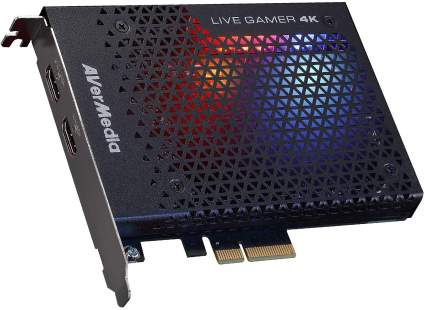
|
Amazon Customer Reviews
|
Price: $161.25 Shop at Amazon | Shop now Read our review |

|
Amazon Customer Reviews
|
Price: $199.99 Shop at Amazon | Shop now Read our review |

|
Amazon Customer Reviews
|
Price: $299.00 Shop at Amazon | Shop now Read our review |

|
Amazon Customer Reviews
|
Price: $230.87 Shop at Amazon | Shop now Read our review |

|
Amazon Customer Reviews
|
Price: $545.00 Shop at Amazon | Shop now Read our review |

|
Amazon Customer Reviews
|
Price: $98.90 Shop at Amazon | Shop now Read our review |
-
1. Elgato 4K60 Pro Mk. 2
Pros:- Can plug in multiple cards to one PC, to capture several video sources
- A huge variety of resolution/refresh combos
- Simultaneously capture footage and stream
Cons:- Does not have its own hardware encoder
- Need all 3.0 USB ports to use this product
- A second monitor is nonnegotiable
Elgato is such a well-known gaming hardware provider that even the most novice streamers (think: your little brother) have heard of them. Back when 4K was in its infancy, Elgato didn’t have much in the way of competition.
The 4K60 Pro Mk. 2 is the updated version — the mark 2 — of the 4K60 Pro. It was designed to keep up with the High Dynamic Range (HDR) of imagery used in popular releases, as well as the tons of viable alternatives on the market today. HDR is a new display standard that offers brighter highlights and darker shadows, which combine to offer content that looks more life-like than the Standard Dynamic Range (SDR) that you traditionally see.
With the 4K Pro Mk. 2, you can record in HDR, 2160p at 60 FPS (frames per second), and 1080p at 60 FPS.
You can also vary your resolution and refresh rate combinations — from 1080p at 120 Hz to 1440p at 144 Hz to 1080p at 240 Hz and more. Whether you’re a shooter game fanatic or an e-sports athlete, the 4KPro Mk. 2 has an optimal resolution/refresh rate for you.
The capture card is also so low latency — virtually lag-free — that gameplay is “instant.” That will definitely put you ahead of the competition, in terms of gameplay and quality of content.
Note: The Elgato 4K60 Pro Mk. 2 is no slacker, and it shows — mainly through the extensive system requirements to use this video capture card.
-
2. AVerMedia Live Gamer 4K
Pros:- Record 4K footage with HDR passthrough
- Supports ultrawide screens
- Extensive compatibility
Cons:- Can be finicky to install
- Settings tweaks can be tough to perfect
- can't simultaneously stream and record
AVerMedia is just about as well known as Elgato, and the AVermedia Live Gamer 4K capture card was designed to rival Elgato’s 4K60 Pro.
The card’s major draw is its imagery capabilities: Stream in 4K resolution at 60 FPS, 1440p at 144 FPS, or 1080p at 240 FPS.
The Live Gamer 4K was also one of the first cards able to record HDR — which was one of the main reasons why Elgato released a second version of the 4K60 Pro.
The Live Gamer 4K includes an H.264 codec and a high-efficiency video coding (HEVC) codec. The HEVC codec captures HDR metadata and presents high-quality visuals without a huge bitrate — meaning that you (and your viewers) won’t need a ridiculous amount of bandwidth to get the benefit of smooth, silky visual gameplay.
If you’re playing something fast-paced, like an esports or first-person shooter game, then lower the resolution to something like 1080p at 240 FPS. Note: You need to use RECentral, AVerMedia’s editing software, to change the resolution.
Another draw of the Live Gamer 4K is its surround sound audio support, which allows you to give your audience better audio quality.
There are fewer system requirements to use the Live Gamer 4K than the 4K60 Pro Mk. 2 — but you do still need a quality PC setup.
-
3. Acasis 4K60 HDMI Capture Card 2K144
Pros:- $50-100 cheaper than most PCI-E capture cards
- Extensive compatibility
- Simultaneous live streaming capabilities
Cons:- Only supports Windows system
- Does not capture HDR
- Not tested enough by consumers to find design flaws and troubleshoot
Acasis is a lesser-known hardware provider — they are young and innovative, and their products show it.
The Acasis 4K60 HDMI is the very recently released — think May 2021 — very capable 4K at 60 FPS ready capture card. The card can capture 4K resolution at 60 FPS, 2K resolution at 144 FPS, and 1080p at 240 FPS.
It employs several innovative technologies, such as an advanced industrial chip and the use of a heat sink, rather than fans, to cool off the card.
And it does all this for $50-100 less than its competitors. Other companies might want to look into this up-and-coming tech provider — if users don’t find any serious design flaws.
If you like knowing about stuff before it gets cool, hate brand names, enjoy risking the biscuit with a high likelihood of reward, or you’re just looking for a good piece of hardware at a good price, the Acasis 4K60 might be the one for you.
-
4. Magewell Pro Capture HDMI Video Capture Card
Pros:- Captures a vast array of inputs
- Works well with OBS
- Easy to install
Cons:- No passthrough splitter
- Audio gets desynchronized
- Some modifications needed to perfect capture
Whether you’re coming for it out of nostalgia or — if you’re a younger gamer — you’re coming for it to educate yourself, you’ll probably end up watching someone stream some really retro games.
But how does one stream retro games that just naturally have low resolution?
Get the Magewell Pro Capture HDMI video capture card.
This capture card is one of the few out there able to pick up those lower resolution games (think: 240p PlayStation games) all the way up to modern games in 1080p. It supports HDMI, component, S-video, and composite inputs so you can play a wide range of console games.
The Magewell Pro HDMI has now given you the power to tell the world about your personal relationship with the Sonic Adventure games — any of them. No, all of them.
Find more Magewell Pro Capture HDMI Video Capture Card information and reviews here.
-
5. AVerMedia Live Gamer Dual Dual HDMI 1080p
Pros:- 2 HDMI inputs to record gameplay and you (or whatever else you would want to record in this instance?)
- Very low latency
- Easy to use in general
Cons:- Can only capture in 1080p
- Can only pass through at a higher resolution on HDMI 1
- Pricey
If you’re streaming for community or coin (or both?) you need an angle to make you memorable.
If you have a cute aesthetic or your reactions are really funny, make that your angle — and capture it flawlessly by adding a DSLR camera into the mix.
The AverMedia Live Gamer Duo allows you to do just that. It has two HDMI inputs, which the Liver Gamer Duo dutifully receives and encodes without disturbing your gameplay. The capture card can only capture 1080p, but one of the HDMI inputs can pass through at up to 4 K.
They show up as two different video feeds for whatever editing software you plan on using. You can easily do a picture-in-picture stream.
If you’re not actually interested in filming yourself for your streams, just hook the second HDMI cable up to another console you play with a lot. It’ll reduce the amount of time you have to play with wires, and increase the amount of time you could be streaming.
Find more AVerMedia Live Gamer Dual Dual HDMI 1080p information and reviews here.
-
6. Blackmagic Design Internal PCIe Video Capturing Device
Pros:- Very low latency
- Incredibly crisp visuals
- Capable of handling four different HDMI inputs
Cons:- Very pricey
- Doesn't have the 'cool' gamer look
- Limited to 60fps
If you have a complex streaming setup, play with a number of different consoles, and want really high quality video, it’s probably time to look into more than just a two HDMI input solution.
Blackmagic is a solid brand that understands your needs — well, your streaming needs, anyway — and has designed a powerful video capture card with four HDMI inputs.
It can capture SD, HD, Ultra HD, and 4K inputs — and each input can be from a different kind of HDMI source.
Customize your streaming setup and your online presence, all while reducing the number of wires around you.
Find more Blackmagic Design Internal PCIe Device information and reviews here.
-
7. YOTOCAP YT-204 1080p60
Pros:- Inexpensive
- Supports Windows, MacOS, and Linux
- Compatible with OBS, vMix, and all major streaming platforms
Cons:- Does not record in 4K
- Does not have an extensive knowledge base
- Doesn't have the 'cool' gamer look
And last, but — well, monetarily it is the least — we have the YOTOCAP YT-294 4K capture card.
Running at around $100 less than the Elgato and the AVerMedia products mentioned above, the YT-294 is one of the best budget PCI-E capture cards out there.
It’s best for capturing in 1080p — which is good enough for most streaming platforms.
Find more YOTOCAP YT-204 1080p60 information and reviews here.
PCI-E vs USB Video Capture Cards: Which is superior for gaming?
As you've noticed, these capture cards are all PCI-E, which stands for peripheral component interconnect express. PCI-E is theoretically, the interface used to connect high-speed components.
Your PC's motherboard has a number of PCI-E slots in a number of different sizes. A PCI-E video capture card is inserted into those slots and then the HDMI cable attached to it is connected to your second gaming PC or console.
USB video capture cards are considered "external" capture cards, since they stay outside of your computer.
And while USB capture cards may seem like an easier, more cost-effective way to record and stream, they are just not capable of providing the level of low-latency data transfer that you need to perform in the streaming world.
This is because with external capture cards, the audio/visual data that comes from your gaming console is transferred to the USB, and then it has to go through a host controller to be processed and used.
When you use a PCI-E card, data can be directly transferred from your console to your motherboard, since it's already physically plugged into it.
With PCI-E gaming capture cards, you get:
- A ridiculously small amount of latency
- To take more of the processing workload off of your computer
- To not have to worry whether you have enough bandwidth to do everything you need
- To know that you'll never interrupt your gameplay because a cord falls out of place (hopefully)
- To stream and record in higher resolution, and with more options if you value performance (i.e. higher framerates) over crispy visuals.
It's really worth the investment to get a good internal capture card, especially with how much cheaper they are now in comparison to just a few years ago.
What should you look for when buying a PCI-E capture card?
What kind of monitor do you have?
A lot of the slightly pricier options are proud to say that they can pick up 4K screens — but if you don't have one, what's the point of paying more for a feature you don't even care about?
What latency level makes for a good stream?
Latency is a measurement (in milliseconds) that indicates the quality of your network connection.
Latency of less than 100ms is acceptable for gaming, but less than 30ms is ideal.
Shoot for the lowest latency capture card that you can afford. Just don't forget that this is an investment
What kind of operating system do you have?
Some capture cards officially support all operating systems, but others do not. Eliminate the ones that do not pair well with your operating system.
Does your particular machine have the CPU, GPU, and RAM you need to use a specific graphics card?
Are you willing to invest in any hardware upgrades for your new gaming endeavor if needed?
What gaming console are you playing on?
Not every video capture card is compatible with every gaming console. If you're planning on branding yourself with a specific game genre or use a specific console, your choice of capture card should reflect your plans.
Before you buy, make sure your capture card works with the console(s) you want to stream with.
What do you plan on doing during your streams?
"Gaming, obviously."
Do you want to do anything else — show your face, add your own branded logo, post to social media?
Visualize how you're going to stand out in a sea of streamers. Then get the capture card you need to manifest that vision.
What's easy to use?
Admittedly, external capture cards are generally easier to use. They're more intuitive — it's like plugging in a phone, whereas installing a PCI-E card means you have to get under the hood of your PC.
It is worth it to crack open your PC and stick a card in, but then you have to consider what else is involved with putting out quality streams.
Find a capture card that fits your comfort level in terms of tech support, patching up problems on your own, and tinkering with the product's related software.
Also, consider what kind of editing software you think will be easy to use.
Some of these capture cards come with dedicated editing software, and all of them work with OBS. Which one would you prefer to get into?
Cost
It always comes down to cost in the end, doesn't it?
When it comes to how much you're willing to invest in hardware upgrades, consider the following:
- Do you intend to stream for fun, to start a little side hustle — or are you trying to leave your 9-5 and game full time? These are all valid endeavors, but if people are paying to watch you play, they're going to expect crisp visuals, quality audio, and well edited video.
- How long do you plan on streaming? 4K will be the industry standard in the future. So, future proof your hardware by investing now.
- How often will you stream? If you're going to stream pretty often (and you should, if you want to build a following) it's worth it to buy something that's both high quality and easy to use.
You (and anyone else out there watching) deserve to experience the most seamless and high quality gameplay out there. Whether you're a teenager streaming Fortnite with your friends or you're trying to play an online Super Smash Bros Ultimate tournament, a PCI-E video capture card will take your stream to the next level.