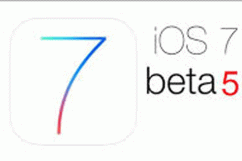The iOS 7 sixth beta version is available now for download. Compared to its other installments, this beta had a small but necessary update to repair a bug in the newest version of iTunes. Curious to see iOS 7 Beta 6 before the final version is released with the newest iPhone on September 10? Follow these steps to download iOS 7 Beta 6 for your iPhone 5 or 4S, 4.
Since we started testing these updates throughout the summer, obtaining the newest version is easy if you’ve already downloaded previous iterations of the iOS 7 Beta. Head to the Settings app, go to General, tap “Software Update,” and the phone should recognize the new software update if you have not done this already before. Just connect your device to a power source, make sure wi-fi connection is enabled, and the download will happen.
For the rest of you who haven’t downloaded iOS 7 before, the process is tricky but not impossible. See below.
1. Find the Right IPSW File And Check It Carefully

To download the iOS 7 Beta 6 IPSW file, you have two options: either do it officially through Apple, or go through the typical torrent sites.
Apple’s developer program, which costs $99 per year, is the legal and official way to download iOS 7 prior to the its public release.
Torrenting can be considered illegal, depending on your location. Don’t get your hopes up that we’ll link to any of these sites, so just do a quick search online which should garner some results quickly.
This can’t be stressed enough: CAREFUL RESEARCH is key to obtaining these programs. Occasionally, this software can be laced with harmful malware that can permanently damage your phone. Downloading the incorrect IPSW file is a possibility too.
iOS 7 Beta 6 and its iTunes update would be worthless if you end up bricking your phone or otherwise damaging your gadget. This is done at your own risk. Asking advice from tech-savy friends or family can be a big help since some of these files can me mislabeled and not have the beta encased at all.
Always check the comments section and ratings for the file before you download the torrent. These will never fail. You know you found a bad one if the comments are filled with complaints and the rankings are low.
2. Install the IPSW File
After you find a bug-free program, upload it into your phone or other Apple product using this method, as we’ve previously explained for prior updates:
• Connect your iPhone to your computer and open up iTunes, where you should see a button that says “Check For Updates.”
• Hold “Option” and click on Check for Updates (if you’re using Windows, it’s shift+click).
• Find the IPSW file, double-click, and the process should start automatically.
The phone would be the best test subject for this beta.The process is the same for the iPad and iPod Touch but the phone would be a better test subject for this experiment.
We want to hear from you about any bugs or glitches you may encounter as we get closer to the actual release date. E-mail me at ryan@heavy.com.