iOS 7 Beta GM has finally arrived. Months of testing and speculation have yielded a refined mobile operating system that will be an excellent addition to the new iPhones coming out this fall. The finished version is almost perfect but here is my full run down of iOS 7 Beta GM before the public download on September 18th.
iOS 7 Beta GM fixed and tweaked almost all the issues associated with the other betas. First, the new additions Apple SVP Craig Federighi discussed on Tuesday’s keynote were fully functional.
Siri
The personal assistant received a brand new overhaul with the ability to switch between voices and new search functions. The biggest alteration is that Siri can speak to you in a male voice.
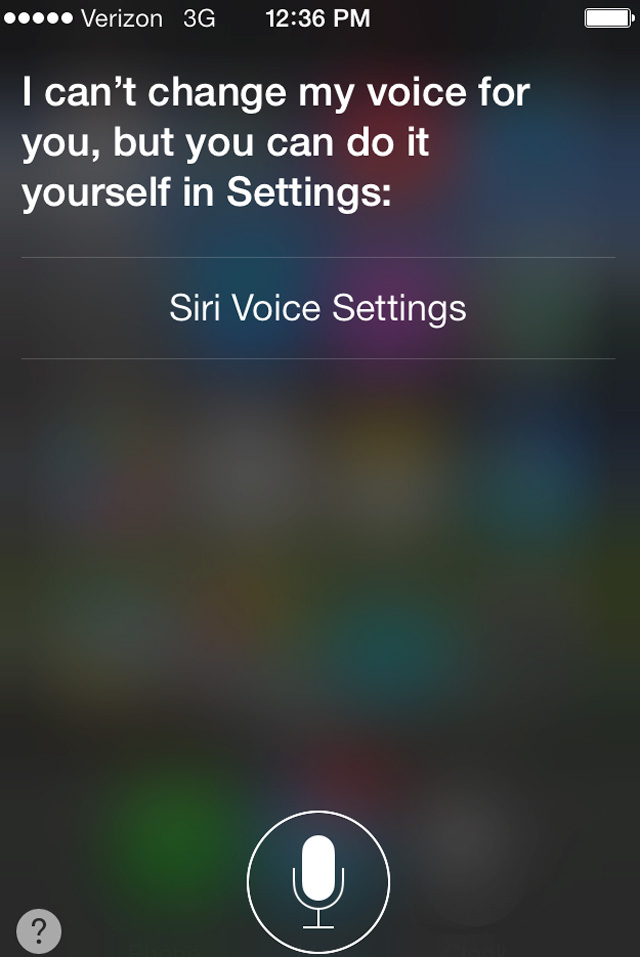
By clicking on settings, you get the option to change Siri’s voice. The only flaw I noticed is that this particular option fluctuates in volume when speaking to you. While this isn’t a groundbreaking development, it is one of the first big changes to Siri since its creation
Siri’s search abilities are another story.

Issuing verbal commands like “What did Lady Gaga Say”, Siri will head to the artist’s actual Twitter profile and deliver the most up to date messages. Scouring Wikipedia to aid in your information search is another benefit that Siri has. Note: speak CLEARLY when trying to find info on a person through the online database. Siri seemed to struggle with these commands and would misinterpret certain words.
Control Center
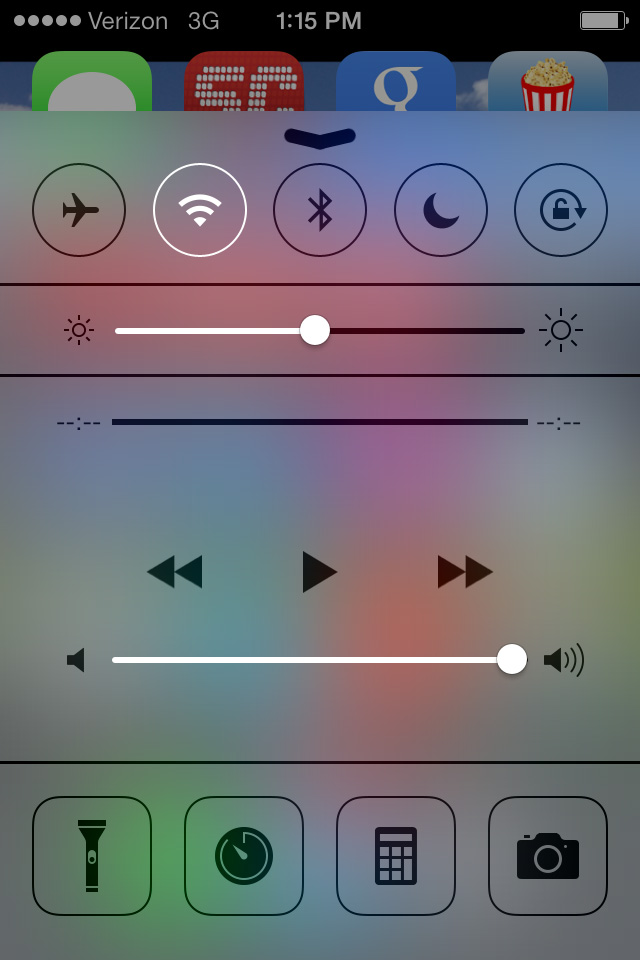
Control Center, one of the brand new feature that has been encased in all of the iOS 7 betas, has been refurbished since the first build back in June. Swipe up on the screen to access this menu to manage a multitude of services. Airplane mode, Wi-Fi, Bluetooth and Do Not Disturb are housed at the top of the screen while the middle section adjusts brightness and plays music. The lower half initiates Flashlight, Timer, Camera and more. I couldn’t tell if this was customizable (I would never use the timer) since I could think of multiple apps I would rather have in this hub. When activating the update, Airplay synced perfectly with my iTunes account. The simplicity of the panel and role it plays in conserving battery power makes this one of the best perks of iOS 7!
Multitasking
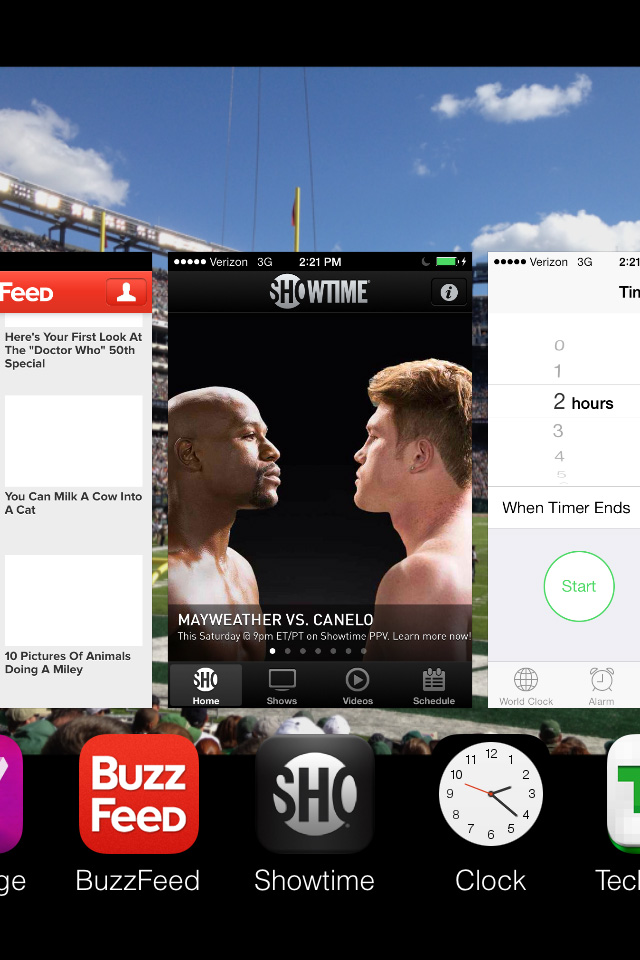
The multitasking process for iOS 7 Beta GM is incredible. By double-clicking on the home button, all of your open apps appear in this tile format above. Unfortunately, the programs can’t be open at the same time and the menu takes you right to the desired program. The speed in which you can scroll through these tiles has been greatly improved. The apps close with an upward swipe. Its still a big change since previous builds but iOS 7 users will enjoy how quickly they can find the app they need and prevent the battery power from getting drained clean.
Camera
One of the big selling points for the iPhone 5S is the powerful new camera and the Camera app in iOS 7 will be a perfect compliment to it. On the main menu, swipe from left to right to access different functions. Instead of heading into separate menu, users can shift between modes quickly and efficiently. Video and photo are the traditional options left over but Square and Panorama add more stylistic choices too. The editing options in the photo library have been strengthened as well. Cropping, tone changes, red-eye removal and Auto-enhance are part of the library which would work well along side the iPhone 5S 120 frames per seconds morphing the phone into a powerful photography tool.
The “Flat” Look Has One Small Bug
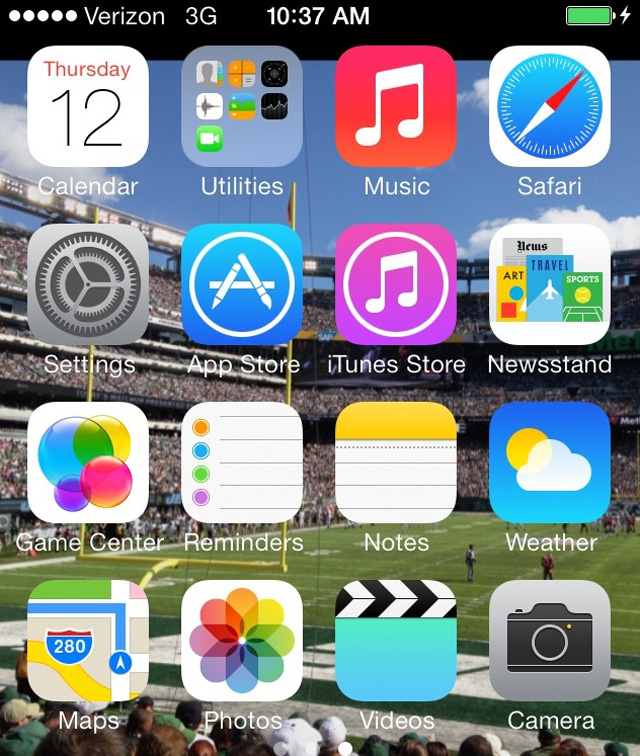
Back in June, Jony Ive presented the new look he had in mind for iOS 7. Apps employ a “flat” look essentially shrinking the icons down on the screen. Techradar explains this design scheme the best:
“Flat,” 9to5Mac pointed out, could be a two-fold description, one that points to a simplicity of design that does away with the icons-imitating-life markings of skeumorphism (the yellow notepad of iOS Notes, the leather-bound trim in the Calendar app) as well as a more streamlined interface flowing through the entire system.
On my home screen, I noticed that the buttons vibrate a little bit after closing out one of my apps. After exiting a the Buzzfeed app, all of the programs began shaking and started shifting to the top of the screen without touching it. The “X” to close apps never appeared but eventually this odd event ended. It’s not a devastating blow to the program but still was something to keep an eye on in case you download it early.
iTunes Radio Will Devour Data If Not Hooked Up Into A Reliable Wi-Fi Connection
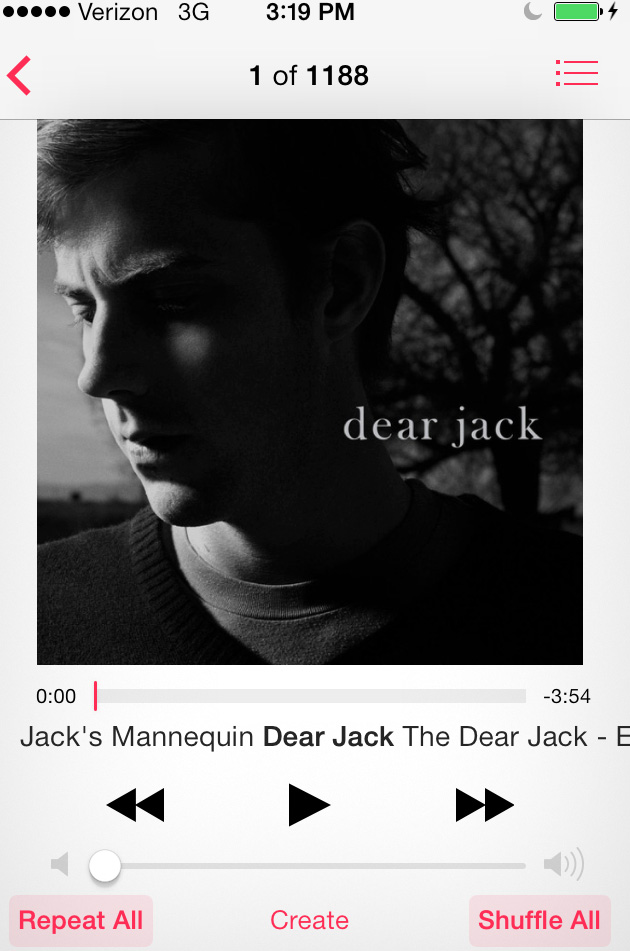
The iTunes radio service is Apple’s answer to Pandora. When setting up iOS 7 on my phone, it synced with my massive iTunes library perfectly. Immediately, songs were able to play on my phone with no issue. The downside is that iTunes radio for iPhones will devour your data if not connected to Wi-Fi. Also, downloading the iOS 7 Beta GM early can affect iTunes. There will be an iTunes 11.1 beta coming soon but the iPhone won’t work well with the current software.
PROS: The user interface has few issues, flat look is glossy and fresh instead of dull, iCloud incorporates other accounts quickly, Siri’s new search abilities.
CONS: Minor app issues, occasional screen freezing, data usage for iTunes radio
Grade: A-
Overall, the iOS 7 Beta GM works very well. The issues I mentioned above are only minor and don’t completely ruin the experience. With the public download next week, I’m sure Apple will eradicate any flaws. Web browsing and multi-tasking upgrades were my favorite part especially with how smooth the process of searching for news on Safari has become. Ultimately, the best part of iOS 7 GM is the care Apple took in making sure the program would not affect battery life. That can be the most persistent problem with iPhone users who have to utilize multiple tools at once.
E-mail me at ryan@heavy.com since I want to hear about any bugs or glitches you may have discovered. Also, drop me a line on my twitter account @R_Bushey since I’d love to hear about your experience with iOS 7 on your iPhone or iPad.



Comments
iOS 7 Beta GM Review: The Only Review You Need To Read