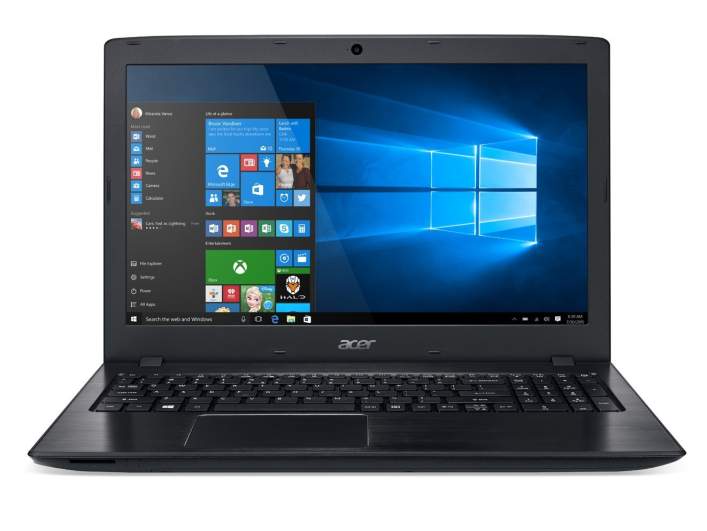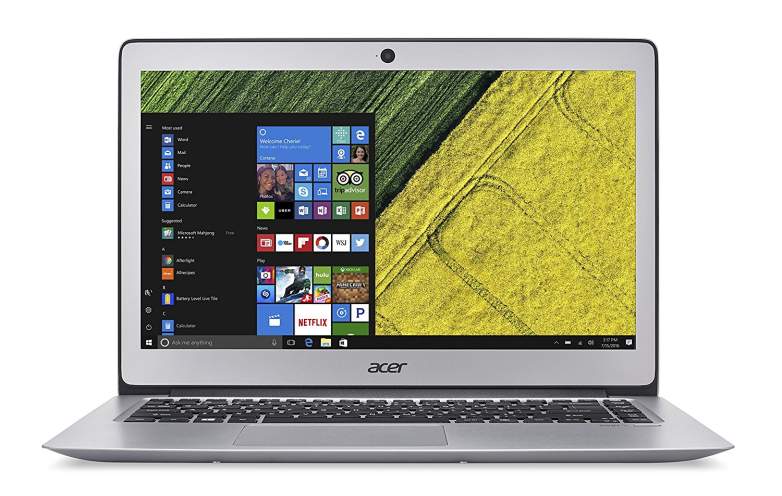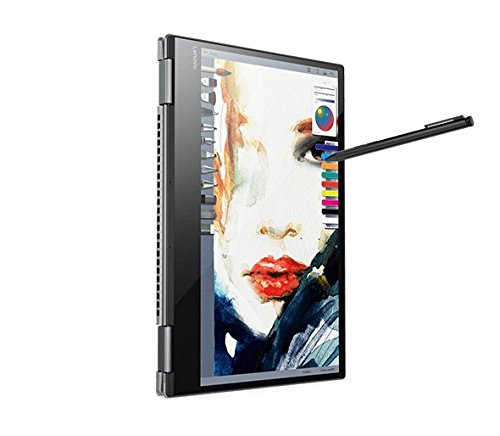Intel released some of their new 8th generation processors known as the “Kaby Lake refresh” iteration in October of 2017 and now these processors are finally making their way to laptops, desktops and more. While the title of this article is “Coffee Lake,” this is both right and wrong. Confusingly, Intel has opted to classify both “Kaby Lake refresh” processors and “Coffee Lake” processors as 8th generation, creating a hideous marketing paradox where these processors are in the same generation as “Coffee Lake,” but technically not part of it.
They’re still new and upgraded processors. And like most people, I tend to think “newer is better,” but is this really true? What’s so great about this new generation? Wasn’t “Kaby Lake,” the previous generation, just fine?
The difference between generations of Intel processors is incremental not exponential. You’ll be perfectly fine going with an older 7th generation processor, but the biggest perks of the newest generation are that price to performance is better than ever. These processors don’t just clock faster than their 7th generation counterparts, they make your whole system a bit faster with upgrades to the RAM frequency, HDMI (video output), and HDCP (content output). To put it a bit more concretely in Intel’s words, “[These processors deliver] Performance boosts that deliver frame rate improvements of up to 25 percent compared with 7th Gen Intel Core for smooth gaming experiences and up to 65 percent faster editing in content creation compared with a 3-year-old machine.”
Going 8th generation means one can spend less to get more. It really is that simple. With that in mind, here’s the top 5 best 8th Generation Intel Processor laptops from lowest to highest price.
1. Aspire E 15, 15.6″, MX150, 256GB SSD Intel 8th Gen (Value Choice)
Processor / Passmark Speed i5-8250U // 7658 | RAM 8GB | Graphics Card MX150 | Hard Drive 256GB SSD | Weight 5.27lbs | Display 15.6″, 1080P | Extras Ethernet, DVD |
The Aspire E15 has always performed well on our lists because it’s a great utilitarian laptop. It’s not sexy or lightweight, but it’s got everything you need to do anything but gaming. For $599, this machine can handle 1080P video editing, Photoshop, web browsing, and plenty of tabs on Chrome. With a Passmark processor performance score of 7658, it’s not the most powerful machine out there, but at this price, it’ll more than do the job. It also has a fast SSD. As I said, this is a utilitarian machine and its biggest drawback is its weight, 5.27lbs is not light. Still, if you don’t mind lugging it around, you can pay little, get a lot, and enjoy excellent battery life of 15+ hours.
Amazingly, this is the cheapest PC on our list, and also the only one with a dedicated graphics card. While the MX150 isn’t amazing, it will allow you to play some modern games at low settings in 720P.
Price: $599
Buy the Aspire E 15, 15.6″, MX150, 256GB SSD Intel 8th Gen here.
Pros:
- Plenty of memory for most tasks
- Fast SSD
- Processor offers huge improvement and great value
- Up to 15 hours of battery life
- Graphics card allows for playing modern games at low settings
Cons:
- Graphics card isn’t very capable
- Tracking pad scroll direction cannot be changed
Find more Aspire E 15, 15.6″, MX150, 256GB SSD Intel 8th Gen information and reviews here.
2. Acer Swift 3 With Intel 8th Gen
Processor / Passmark Speed i5-8250U // 7658 | RAM 8GB | Graphics Card Integrated | Hard Drive 256GB SSD | Weight 4.63lbs | Display 15.6″ |
Now the Acer swift is very similar in performance to the above model. It boasts an identical processor, similar RAM, and a similar screen. Really, the main benefit of this PC is a much nicer form factor and some of the fat cut off; it clocks in at 4.63lbs. That’s not quite light, but losing that extra half pound can be worth it, especially if you’re small and will be hauling this PC in a backpack. While it boasts less value than the above, it looks better and feels lighter. It’s plenty powerful for video editing, photo editing, but due to the lack of a graphics card, it won’t do for gaming.
Price: $697.98
Buy the Acer Swift 3 With Intel 8th Gen here.
Pros:
- Great value
- Fast processor with SSD
- Up to 10 hours of battery life
- RAM can be upgraded
- Extremely fast boot time (six seconds)
- Virtually silent; as close as one can get to a Macbook
Cons:
- 4.63lbs is a bit heavy for “Swift”
- Battery isn’t user-replaceable
Find more Acer Swift 3 With Intel 8th Gen information and reviews here.
3. Asus Zenbook Ultra Slim Laptop, 13.3″ 8th Gen
Processor / Passmark Speed i5-8250U // 7658 | RAM 8GB | Graphics Card Integrated | Hard Drive 256GB SSD | Weight 2.6lbs | Display 13.3″ |
If you’re looking for a Macbook type of form factor, the Asus Zenbook series offers a lot more power at almost half of the price. Sure, compared to the two clunkers above, it’s pricey and has identical performance (it’s the same i7 8th generation processor), but this is a very sleek PC. If you like owning a nice looking computer, but don’t want to break the bank with a Mac, this is a great reasonable Macbook alternative. Full disclosure: Asus sent me a Zenbook and I use it often. That said, the battery life isn’t great (about four hours for me) and the fan turns on a lot (mildly annoying). Still, as a Macbook alternative at half the price and a very lightweight, this is a great way to go.
Price: $749
Buy the Asus Zenbook Ultra Slim Laptop, 13.3″ 8th Gen here.
Pros:
- Lightweight
- Attractive look
- Backlit keyboard
- Fast SSD, sufficient RAM, good processor
- Anti-glare screen
- Great Macbook alternative
Cons:
- No graphics card
- Memory is not expandable
Find more Asus Zenbook Ultra Slim Laptop, 13.3″ 8th Gen information and reviews here.
4. Lenovo Yoga Flagship Premium
Processor / Passmark Speed i7-8550U // 8123 | RAM 16GB | Graphics Card Integrated | Hard Drive 512GB SSD | Weight 2.9lbs | Display 13.3″ FHD |
For those looking for a touch screen PC that’s about as small as the Zenbook, this Lenovo Yoga offers some nice perks. Performance wise, it adds in double the RAM, meaning more tabs in Chrome and more applications can be open at once. On top of that, it boasts 2 USB-C connections, and a 512GB hard drive, which is super handy if you’re editing videos or doing anything that takes up a large amount of data. While it is pricey compared to the other models on this list, if you want a touch screen, a bigger hard drive, and more RAM, this is a great PC. That said, the processor is the same as the above models.
Price: $1149
Buy the Lenovo Yoga Flagship Premium here.
Pros:
- Flexible and high quality construction
- Large SSD for plenty of storage
- High quality touch screen
- Good speakers for a laptop
- Good value
Cons:
- No graphics card
Find more Lenovo Yoga Flagship Premium information and reviews here.
5. Dell XPS 13 With 8th Gen i7 (Editor’s Choice)(
Processor / Passmark Speed i7-8550U // 8123 | RAM 16GB | Graphics Card Integrated | Hard Drive 512GB SSD | Weight 2.7lbs | Display 13.3″ (QHD) |
If you’re on the lookout for a high quality, fast processor in the “Kaby Lake R” series, this is the PC that will not leave you wanting. Sure, it is expensive as a cheap Mac, but it boasts a lot more bang for the buck. While it does have the same processor as all of the above models, it has 16GB of RAM, a larger SSD, is just as light as the Zenbook (the lightest on our list) and it’s biggest feature: the screen has a high resolution of 2560 x 1440 pixels. It’s a really nice display and that many pixels is just short of Retina on a Macbook Pro (2880 x 1800).
The build quality, lack of bloatware, and great ergonomics all make this PC a long lasting value. Normally, I don’t get behind the most expensive computer on a list, but in this case, you get a nice, bleeding edge processor in a machine that is nothing short of stellar. It’s lightweight, practical, and fast. This is a Macbook Pro killer. If you can afford it, this is a great PC that will last longer than the rest on this list and look better doing it.
Price: $1559
Buy the Dell XPS 13 With 8th Gen i7 here.
Pros:
- High quality look and construction
- Plenty of RAM for multi-tasking
- Extremely high resolution display (3200×1800)
- Touch screen, backlit keyboard
- Plenty of space on SSD
Cons:
- No graphics card
- Pricey for the raw performance