
Upgrading to a fancy, new Wi-Fi 6 router is an awesome feeling but not having a Wi-Fi 6 compatible computer is not awesome. That’s why we tracked down the best Wi-Fi 6 cards and 802.11ax wireless adapters for upgrading your desktop or laptop (respectively). Just note that these require a newer Intel processor and an open PCIe, M.2, or USB port depending on the form factor.

|
Amazon Customer Reviews
|
Price: $54.99 Shop at Amazon | Shop now Read our review |

|
Amazon Customer Reviews
|
Price: $74.00 Shop at Amazon | Shop now Read our review |

|
Amazon Customer Reviews
|
Price: $26.85 Shop at Amazon | Shop now Read our review |

|
Amazon Customer Reviews
|
Price: $36.99 Shop at Amazon | Shop now Read our review |

|
Amazon Customer Reviews
|
Price: $31.49 Shop at Amazon | Shop now Read our review |

|
Amazon Customer Reviews
|
Price: $54.99 Shop at Amazon | Shop now Read our review |

|
Amazon Customer Reviews
|
Price: $29.99 Shop at Amazon | Shop now Read our review |

|
Amazon Customer Reviews
|
Price: $20.99 Shop at Amazon | Shop now Read our review |
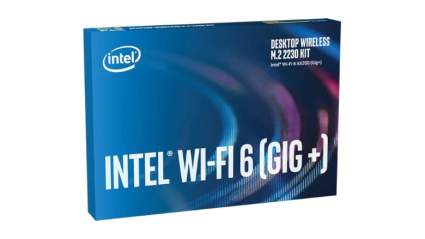
|
Amazon Customer Reviews
|
Price: $27.89 Shop at Amazon | Shop now Read our review |
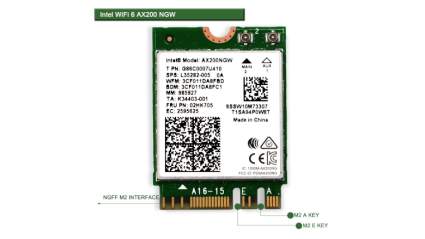
|
Amazon Customer Reviews
|
Price: $22.99 Shop at Amazon | Shop now Read our review |

|
Amazon Customer Reviews
|
Price: $26.98 Shop at Amazon | Shop now Read our review |

|
Amazon Customer Reviews
|
Price: $29.99 Shop at Amazon | Shop now Read our review |
-
1. BEST PCIe ADAPTER: TP-Link Archer TXE72E
Pros:- Supports Wi-Fi 6E + Bluetooth 5.3
- 2x2 MU-MIMO + OFDMA
- Powerful magnetic antenna
Cons:- Poor documentation
- Requires drivers to be downloaded
- Not compatible with older motherboards
The TP-Link Archer TX50E is a solid replacement for older PCIe Wi-Fi cards that will upgrade your desktop to high-speed Wi-Fi 6E. If you also have a Wi-Fi 6E router and a DOCSIS 3.1 modem, you are looking at a potential 5.4 Gbps throughput between the two, with MU-MIMO and OFDMA support to help reduce wireless congestion. This card comes with a magnetic antenna system as well, which extends its wireless reach even further. And while this Wi-Fi card is easy to install, it is not plug-and-play. In addition to plugging it into a PCIe slot and attaching the USB header to the motherboard (only if you want Bluetooth 5.3), you also have to install the drivers from TP-Link’s website. Pro tip: do this before you remove your old wireless card.
-
2. Asus PCe-AXE58BT Wi-Fi 6E Card
Pros:- Supports Wi-Fi 6E + Bluetooth 5.2
- 2x2 MU-MIMO + OFDMA
- Powerful magnetic antenna
Cons:- High price tag
- Antenna cable could be longer
- Poor documentation
The Asus PCe-AXE58BT may be fairly pricey for a Wi-Fi card but it delivers standout Wi-Fi 6E performance that makes it one of the best PCIe options for upgrading a computer to Wi-Fi 6E. It boasts a max 2.4 Gbps downstream with 2×2 MU-MIMO and OFDMA support. It includes a magnetic antenna to attach as well but the cables are a little short. It doesn’t come with the best documentation but it is plug-and-play with most systems anyway.
-
3. Ubit AX210 Wi-Fi 6E Card
Pros:- Operates on the 6 GHz band
- Supports Wi-Fi 6 + Bluetooth 5.2
- 2x2 MU-MIMO + OFDMA
Cons:- Not compatible with older motherboards
- Not plug and play
- No antenna mount
In a fairly standardized marketplace, the Ubit AX210 stands out from the competition because it is the first card we’ve come across that offers Wi-Fi 6E. What is Wi-Fi 6E? This article from HowtoGeek.com explains the full details but the quick and dirty explanation is that Wi-Fi 6E products can operate on the 6 GHz band. So while other Wi-Fi 6 cards still have to deal with the congestion of the standard 2.4 GHz and 5 GHz bands, the Ubit AX210 can access the web on the fast track.
To add to the appeal, the Ubit AX210 also supports Bluetooth 5.2, so you can connect your PC to wireless speakers and earbuds. The card is easy to install as long as you have a fairly modern motherboard with a PCI-E slot. This card comes with two adjustable antennas but they protrude straight from the back of the card so consider buying an upgraded antenna if you need to position them on the other side of your PC case.
-
4. EDUP AX5400M PCIe Wi-Fi 6 Card
Pros:- Supports Wi-Fi 6 + Bluetooth 5.2
- 2x2 MU-MIMO + OFDMA
- Driverless setup
Cons:- Bulky antenna mount
- Poor documentation
- Not compatible with older motherboards
The EDUP AX5400M is an impressive Wi-Fi adapter that modernizes any PC with an available third-gen (or newer) PCIe slot on its motherboard with Wi-Fi 6 wireless and Bluetooth 5.2. Setup is quite simple and won’t require drivers for most Windows 10/11 machines. This device supports some surprisingly high downstreams despite not using the slightly newer Wi-Fi 6E, so it is still definitely worth considering. Just keep in mind that all PCIe cards need to be plugged into your motherboard so make sure you have an available slot before you lock this one in.
-
5. BEST USB ADAPTER: TP-Link Archer TX20U Plus
Pros:- Supports Wi-Fi 6
- Powerful high-gain antennas can be positioned with a detachable USB cable
- 2x2 MU-MIMO + OFDMA
Cons:- No Bluetooth support
- Large desk footprint
- Not compatible with older motherboards
Though it is not as low-profile as thumb drive-sized adapters I review below, the TP-Link Archer TX20U Plus is probably the best USB WiFi 6 adapter for stationary devices. That’s because it comes with a desk-friendly dual antenna station and a 3-foot USB cable, which is much easier to position for max performance.
True, this form factor isn’t ideal for laptop users, but USB adapters are already inherently more intrusive than an M.2 adapter or a PCIe adapter anyway. So why not get one that is optimized for local wireless networks anyway? Simply plug this device into any Windows 10 or later device and you will then be able to process 802.11ax wireless with support for 2×2 MU-MIMO + OFDMA.
The Archer TX20U Plus will automatically install its own drivers for Windows 10 (and up) devices out of the box but we recommend updating to the latest version of the drivers on TP-Link’s website. I have not personally been able to test plug-and-play functionality on Linux or Mac but it is presumably just as easy.
Again, if you need a portable USB WiFi 6 adapter, I would sooner recommend the D-Link DWA-X1850 reviewed below. However, if performance and a strong wireless signal is your top priority, then the TP-Link Archer TX20U Plus is a phenomenal pick.
Find more TP-Link AX1800 WiFi 6 USB Adapter information and reviews here.
-
6. D-Link DWA-X1850 USB WiFi 6 Adapter
Pros:- 2x2 MU-MIMO + OFDMA
- Supports Wi-Fi 6 + Bluetooth 5.0
- Driverless setup
Cons:- High price tag
- Low powered antenna
- Not Linux compatible
The D-Link DWA-X1850 might not be the most powerful Wi-Fi 6 adapter on this list but it is the only one that connects via USB. This makes it an important option for those who don’t have access to an available PCIe or M.2 slot. So how does this USB adapter compare to its PCIe and M.2 counterparts?
The D-Link DWA-X1850 performs on par with other adapters, offering OFDMA, MU-MIMO, and 1024-QAM technologies for fast and efficient connectivity. It installs easily and comes with a desktop cradle to minimize the risk of accidental disconnecting. The downside is that its internal antenna doesn’t quite compare to those of the PCIe cards we reviewed. USB wireless adapters are inherently less powerful for reasons outlined in this article from Makeuseof.com.
In the future, there will almost certainly be a stronger and cheaper Wi-Fi 6 USB adapter, but for now, the DWA-X1850 is the best you’ll get.
-
7. EDUP Love AX1800M USB WiFi 6 Adapter
Pros:- Supports Wi-Fi 6
- Dual foldout antennas
- 2x2 MU-MIMO + OFDMA
Cons:- No Bluetooth support
- Not compatible with older motherboards
- Requires drivers to be downloaded
The EDUP Love USB WiFi 6 Adapter is a compact yet powerful way to add 802.11ax support to your Windows or Mac PC using a spare USB port. Once you download the drivers online, you’ll unlock speeds up to 1200 Mbps on 5GHz, and 574 Mbps on 2.4GHz. And unless your motherboard is brand-new, that’s likely to be a significant upgrade.
-
8. fenvi WiFi 6 AX1800 USB Adapter
Pros:- Supports Wi-Fi 6
- 2x2 MU-MIMO + OFDMA
- Dual foldout antennas
Cons:- No Bluetooth support
- Requires drivers to be downloaded
- Not compatible with older motherboards
Though the fenvi WiFi 6 AX1800 USB Adapter is one of only a few adapters we’ve reviewed that doesn’t support Bluetooth, it can still upgrade an older device’s wireless card to WiFi 6 by simply plugging into a USB port.
The fenvi adapter delivers speeds up to 1201 Mbps on the 5GHz band and 574Mbps on the 2.4GHz band. And with its dual foldout antennas, it can talk with your router from a respectable distance across your house. Just make sure your device runs on at least Windows 7 (which would make it quite an old device).
-
9. BEST M.2 ADAPTER: Intel Wi-Fi 6 Desktop Kit
Pros:- Supports Wi-Fi 6 + Bluetooth 5.0
- 2x2 MU-MIMO + OFDMA
- vPro support
Cons:- vPro may pose security risks to average users
- Drivers need to be installed online
- Not compatible with Intel 9560 CNVI motherboards
The Intel M.2 Wi-Fi 6 Desktop Kit comes from one of the largest chip manufacturers on the planet, making it a solid option for updating the wireless capabilities of a PC or laptop. It offers all the features you would expect from a wireless card once you download the necessary drivers.
It is also one of the only M.2 cards available that has native vPro support. What is vPro? It’s a tool used by remote network administrators. You can learn more about vPro over at Laptopmag.com but if you don’t need it then you should probably consider a different wireless adapter as it is a potential vulnerability of home networks.
-
10. Rekong AX210 M.2 Wi-Fi 6E Card
Pros:- Supports Wi-Fi 6 + Bluetooth 5.2
- 2x2 MU-MIMO + OFDMA
- Operates on the 6 GHz band
Cons:- Doesn't work with older CPUs
- Drivers need to be installed online
- No vPro support for networked administration
The Rekong AX210 Module is a feature-packed Wi-Fi 6E card that is designed to slot into a laptop’s M.2 2230 port. It actually surpasses the standard Intel AX210NGW chip it was derived from by adding a useful software suite to the equation. Just keep in mind that this Wi-Fi 6 card is not plug-and-play. You have to install the drivers from the Intel website.
One thing to note about this card is that it does not support vPro. This is fine for the average user but will be problematic if you use your device for remote system administration.
-
11. OKN AX210 M.2 Wi-Fi 6E Card
Pros:- Supports Wi-Fi 6 + Bluetooth 5.2
- 2x2 MU-MIMO + OFDMA
- Operates on the 6 GHz band
Cons:- Drivers need to be installed online
- Doesn't work with older CPUs
- No vPro support for networked administration
Though there is virtually nothing to set OKN’s AX210 M.2 card apart from the competition besides its price tag, it is an equally viable option for adding Wi-Fi 6 support to a laptop or PC via an M.2 slot. This is made to the specs of every AX210 clone card, so it works with either 2230 or 1216 sockets on any newer, Intel-powered PC running Windows 10, Linux, or Chrome OS. It adds both Wi-Fi 6 and Bluetooth 5.2 support, so feel free to opt for this card instead of the other two depending on pricing and availability.
-
12. Intel Wi-Fi 6 AX200NGW M.2 Card
Pros:- Supports Wi-Fi 6 + Bluetooth 5.1
- 2x2 MU-MIMO + OFDMA
- Low price tag
Cons:- Drivers need to be installed online
- Does not include mounting screw
- No vPro support for networked administration
The AX200NGW Card is the most common of Intel’s Wi-Fi 6 certified chips. It is so common that it can be found at the core of every other Wi-Fi 6 adapter we reviewed. With that in mind, there isn’t much to say about its performance that hasn’t already been said.
This version is designed to fit into the M.2 slot (either 2230 or 1216) of a laptop and will work with any newer, Intel-powered PC running Windows 10, Linux, or Chrome OS. It adds both Wi-Fi 6 and Bluetooth 5.1 support, which is likely to be a two-part upgrade for most laptops manufactured before 2020. The Intel Driver & Support Assistant makes it easy to automatically grab the right drivers, as long as you take care of this task before you install the wireless card.
One quick note is that this version does not have vPro support. If you don’t plan to receive remote tech support on this laptop, then that is a good thing. It is also why the Intel AX200NGW is the best price value for an M.2 Wi-Fi 6 card right now. Give this card a try and you will be blown away by what a vast improvement can be made by such a cheap upgrade.
How to Upgrade to Wi-Fi 6 (802.11ax)
Wi-Fi 6 is the latest wireless protocol, boasting a theoretical max speed of 10 Gbps and a massively improved device capacity. But if you want to be one of the first to enjoy the improved throughput of the new 802.11ax standard, then you will eventually have to replace every wireless device on your network.
For smart home devices, it makes sense to simply upgrade these as they break or become obsolete. For desktops and laptops, however, you can postpone a total upgrade by installing a new Wi-Fi 6 compatible wireless card.
At this time, the market for Wi-Fi 6 components is quite slim, so you can pretty much go with any adapter sporting an Intel AX200NGW module. All of the Wi-Fi 6 adapters that we reviewed sport this card, so you simply need to make sure that it is compatible with your system and then install it into your device's motherboard.
How to Tell if Your Computer is Wi-Fi 6 Compatible
While these Wi-Fi 6 cards should work with any newer, Intel-powered PC running Windows 10, Linux, or Chrome OS, there are a couple of warning signs that your PC may not play nicely with a Wi-Fi 6 card.
These adapters aren't likely to work if you have a 2nd gen (or older) AMD processor or an Intel 9560 CNVi. You also have to disable BIOS lock if your device has it on by default. though this is uncommon. If you are still a little confused, you can always contact your manufacturer to ensure that the device is compatible with an AX200NGW card.
As a special note, there are different compatibilities yet for the even newer Wi-Fi 6E standard, which warrants its own explanation.
Wi-Fi 6 vs Wi-Fi 6E
Astute readers may have already noticed that our roundup of the best Wi-Fi 6 adapters includes both Wi-Fi 6 and Wi-Fi 6E cards. But what is the difference between these two wireless standards?
To put it simply, Wi-Fi 6 devices 2.4 GHz and 5 GHz radio bands, while Wi-Fi 6E devices additionally work on several 6 GHz bands. You can find more technical information on the differences over at Wi-Fi Alliance.
The important thing to keep in mind, though, is that both Wi-Fi 6 and Wi-Fi 6E are essentially the same 802.11ax protocol. And because 6E is just an extension of 6, a Wi-Fi 6E device will be fully backward-compatible with a Wi-Fi 6 device and vice versa.
On the whole, Wi-Fi 6E is the superior wireless protocol as it makes for less congestion on your home network. That said, you will only benefit from this change if both the client and host devices are Wi-Fi 6E compatible. So if you don't currently have any or don't plan on getting any, you can certainly save some money by going with a normal Wi-Fi 6 card.
How to Install a Wi-Fi Card
The procedure for installing a Wi-Fi card varies somewhat depending on what form factor you are talking about. The currently available adapter slots are M.2 (usually for laptops), PCIe (usually for desktops), and USB. In any case, the instructions are fairly simple.
M.2 Wi-Fi 6 Cards
M.2 Wi-Fi cards slot into the motherboard of most newer laptops. They typically require you to dismantle your laptop to install them unless its case has an upgrade window. This can be tricky and may void your warranty, so make sure you know what you are doing before you go in.
PCIe Wi-Fi 6 Cards
PCIe Wi-Fi cards are typically the easiest to install. With your machine powered down, all you need to do is slot the card into a compatible PCIe slot (third-generation or newer) and screw it into the backplate. If the card has Bluetooth compatibility, you will also need to connect a USB header to your motherboard. Depending which software stacks you already have installed on your PC, you may or may not have to install a driver afterward as well.
USB Wi-Fi 6 Cards
Wireless USB dongles are typically the easiest to install, as they don't require you to open up your device at all or even turn it off. They are often plug-and-play and usually only require an open USB port. Just note that there are only a few 802.11ax USB adapters available at this time. The D-Link DWA-X1850 is my editor's choice for its reliable performance. That said, we will be sure to update this list to include any additional options once they are available.