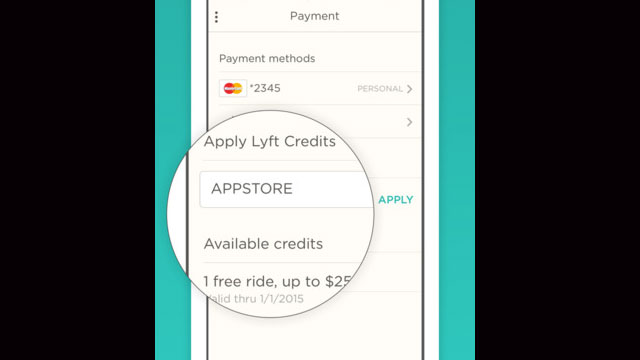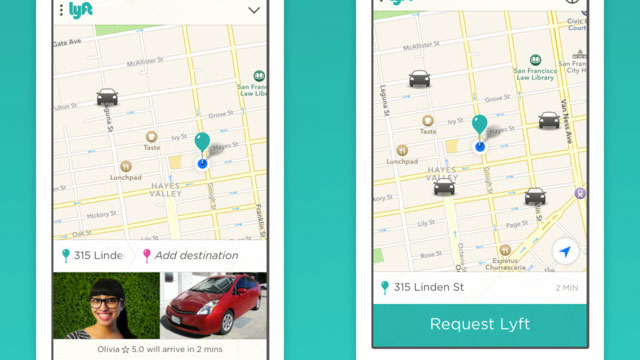Here’s a guide on how to use Lyft app to get a ride.
1. Download the Lyft App
Head on over to the Google Play Store or App Store and download the Lyft app. Once the app is downloaded, you will need to log in using your Facebook account or phone number. Lyft will then send you a code to verify your account.
2. Add a Credit Card
To add a credit card to your Lyft account, navigate to the main menu and tap ‘Payment.’ Tap ‘+ Add a card’ to type in your credit card number. If you have a promo code you want to apply, you can do so by going to ‘Payment,’ and typing the code under ‘Apply Lyft Credits.’
3. Request Lyft
When your first open the app, you will see a map. Simply move around the balloon to the location you need to be dropped off at. Once you find the location, tap ‘Request Lyft,’ and within minutes, you will get matched with a Lyft driver. Through the Lyft app, you can track your driver’s route, see a photo of your driver, and see what kind of car they’re driving. When the ride is over, the app will automatically charge a payment to the credit card saved on file. With Lyft, you can rate drivers. If you rate a driver 3 stars or below, you will never be matched with them again.
Lyft operates in 60 US cities, including San Francisco, Los Angeles, San Diego, Seattle, Washington D.C., Boston, etc. You can find a full list of cities here.
4. Lyft Plus
With Lyft Plus, you can request a custom six-seater and enjoy a rise in a 2014 Ford Explorers. You won’t be able to miss your cat when it arrives since it features under-car LEDs and displays the companies signature ‘stache,’ but in brushed steel. To use Lyft Plus, swipe to the right and tap ‘Request Plus.’