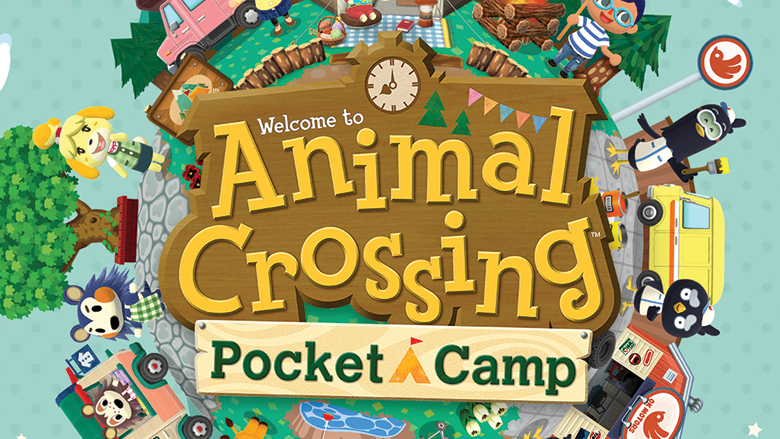
Animal Crossing Pocket Camp has officially released and players can now create their very own camper. Just like other installments in this famed Nintendo series, Pocket Camp allows users to customize their camper’s gender, hair, eyes, and their clothing. When you first boot up Animal Crossing Pocket Camp the game will let you set up a basic design for your character. Once this is completed you will be told that you can change your appearance at a later date before the game begins. Keep in mind you cannot change your character’s name once it’s selected so make it count.
If you want to change your appearance then you’ll need to finish the opening tutorial and missions first. These include giving yourself a name, picking a camp theme, and then completing a quest for a specific townsfolk. After Isabella cuts you lose and gifts you with some Daily Rewards, you can then open up the settings menu in the bottom right corner. Click the icon that is made up of four squares to pull up the “More Options” menu. From here you can select the wrench icon to open up the Settings sub-menu of Animal Crossing Pocket Camp.

Select this icon and you will be able to change your look under the “Edit Character” section in the middle of the screen. From here, players can alter their hair color, eyes, eye color, and hair type from the selections offered. Sadly, you will not be able to change your gender so whatever you pick at the start will be permanent regardless of what you do. Additionally, there is no additional cost or repercussions for changing your look, so feel free to mix and match away. Players will not be able to change the species of their character either, so don’t expect to run around Pocket Camp as a bear or mole.
If you are looking for new clothing you will need to earn it in game via finishing quest, rewards, purchased outright, or simply by crafting an outfit. Once you have a piece of clothing you like you can open the item menu and then equip it to your camper. Keep in mind crafting clothing is currently not unlocked so the only way is by buying them in the market. As for the online component, players will be able to see and even sell or buy clothing that players throw up on the Market Box.
Your look will have no real in-game effect at all, but it’s nice to collect various outfits to keep in style with the changing seasons. However, this section of the crafting can be largely ignored, especially if you’re looking to construct a better-looking campsite. Crafting can suck up a lot of Bells and resources so make sure to use them sparingly while you play. The last thing anyone wants is to be completely out of money when a hot new item becomes available to make.
For more Animal Cross Pocket Camp news, guides, and articles make sure to check out Heavy’s gaming section.
Comments
Animal Crossing Pocket Camp: How to Change Your Appearance