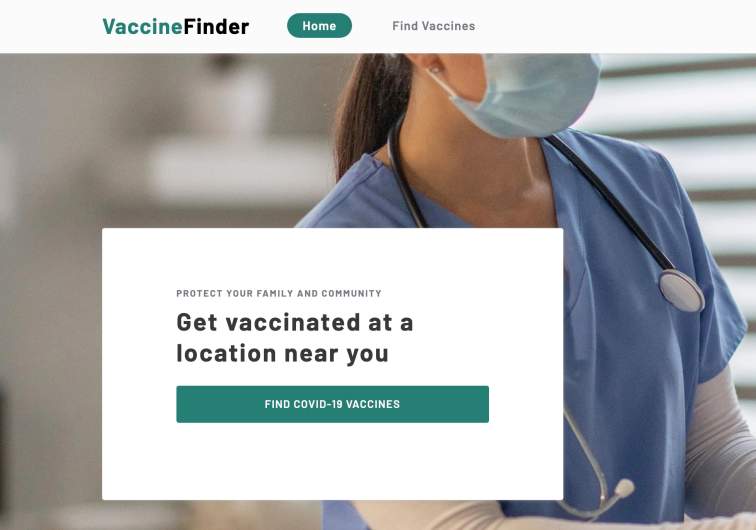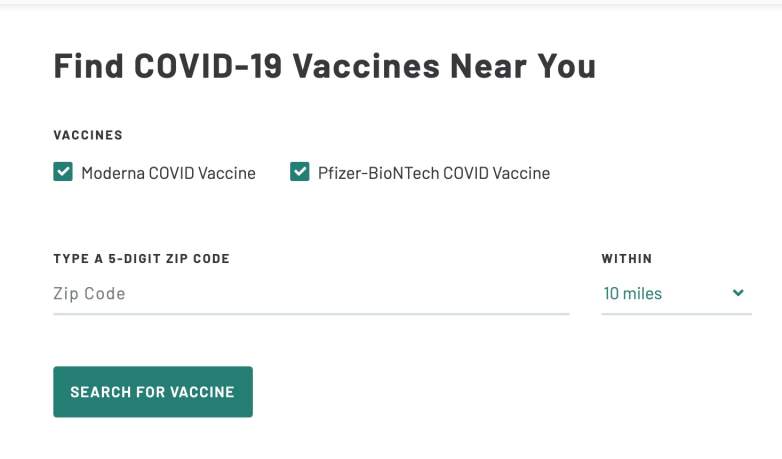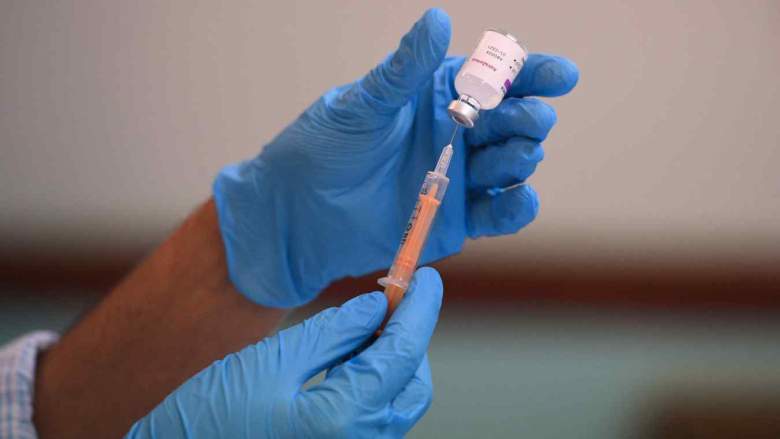
Getty CDC tool helps people find COVID-19 vaccines nearby.
The Centers for Disease Control (CDC) has launched a new COVID-19 vaccine finder tool that allows people from anywhere in the United States to look for a novel coronavirus vaccine near them. The tool will tell you what stores have vaccines nearby and whether there are any vaccines in stock. Here’s how to use it to find a vaccine near you.
The VaccineFinder Lists Vaccine Availability
According to the CDC, the VaccineFinder lets healthcare providers list their vaccine availability in a centralized database, so the information is easier to find. The tool also allows people to track vaccine availability so they can know which locations have vaccines in stock and which don’t.
This COVID-19 VaccineFinder was built on top of a pre-existing VaccineFinder platform, but the website noted that information about other types of vaccines is currently not available on the site.
The CDC noted that providers report their vaccine supply daily to the VaccineFinder, and then can choose whether or not they want to display this information to the public. This means that not every provider who has a vaccine will be listed on the VaccineFinder. In addition, NPR reported that in many states, the VaccineFinder may initially only report locations that are receiving their vaccines from the federal government. So if you’re certain that a specific provider offers vaccines but they aren’t listed, then you may want to call or e-mail them directly.
Providers are encouraged to include a link to an eligibility screener and appointment scheduler if they do list their locations publicly on the VaccineFinder. However, this isn’t required. If the information isn’t there, you may need to go to their website for details. Exact inventory quantities also aren’t displayed. The site will simply reveal if a participating provider has vaccines in stock or not.
How to Use the VaccineFinder to Find a Vaccine Near You
To use the VaccineFinder, you can visit the VaccineFinder’s homepage here and click on “Find COVID-19 Vaccines.”
You will then be taken to the COVID-19 search page, where you can search for a vaccine near you. Right now, the site is only listing Moderna and Pfizer vaccines. You can leave both checked or choose to only search for a particular vaccine.
This answers the question of whether a person can look for a specific vaccine. It’s possible that if the Johnson & Johnson vaccine is approved by the FDA for emergency use, it might later be added to this list.
You’ll need to search by ZIP code, and then you can decide if you want a location within 10 miles of you or farther away. When you click “Search for Vaccine” you’ll be taken to a page where all the participating locations carrying the vaccines near you are listed. They’ll be in a list with a checkmark indicating if vaccines are in stock or out of stock, and they’ll also be listed on a map. On the map, locations in dark green have in-stock vaccines and locations shaded grey are out of stock.
Locations listed include participating pharmacies and retail stores like Walmart, HEB, Walgreens, Rite Aid, Sam’s Club, and more. If you hover over a location with an in-stock notice, you’ll be given the address, phone number, and many times a link to click for additional details.
READ NEXT: The latest COVID-19 deaths, news, and vaccine updates