
Far Cry 5 is full of explosive action and chaotic moments, but what’s the point of experiencing all that by yourself? Thankfully, this title allows players to play through the entire campaign and the new Arcade mode with friends or random users. However, the method for gaming with a buddy is slightly different for these two modes. Here’s what you need to know about both the Story and Arcade co-op portions of Far Cry 5.
Campaign Co-op
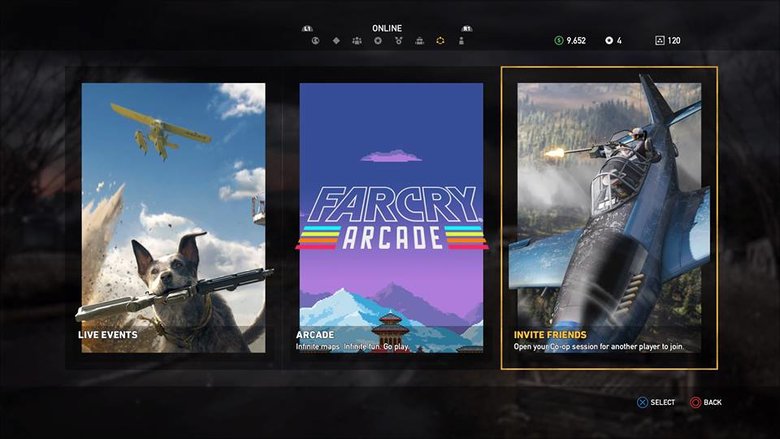
If you’re looking to liberate Hope County with a friend then you will need to first complete the opening portion of the game. This has you confront Joseph Seed in his church, finish a chase scene, and wake up in Dutch’s bunker. Dutch will then have you complete some introductory (tutorial) quests on the island and then he will eventually open up Hope County for you to fully explore. After this, you will be able to invite a buddy to your game and take the fight to the cult. To do this, open up your inventory menu and scroll all the way over to the second node from the right. This is the online menu for Far Cry 5 and it allows players to take part in Live Events, jump into Arcade, or play co-op.
From here, select the Invite Friends tab on the right and then send out an invite to whoever you want to play with. Currently, there is no way to just open your party to random players. If they are not on your friends list then there is no way to actually play co-op with them. Once you send the invite out, they should accept it and the player will be transported to the host’s game. Additionally, if your party is set to Open then any of your friends can join your game, regardless if you invite them.
To make your game a closed party, press the Start button and click the Gameplay tab. Scroll all the way to the bottom and switch “Open In-Game Party” to Off. This makes it so players cannot join your game without a direct invite from you. It’s also worth noting that the person joining the host’s game will not receive any progress towards their own campaign. They will get to hold onto any money, weapons, vehicles, or perks unlocked that aren’t bound to specific missions.
Arcade Mode

To play online with friends in Arcade mode, open up this multiplayer game mode and select “Open Arcade.” You will have a choice between Playing Solo & Co-op or the 12 player multiplayer portion. If you want to jump into any of these activities with a few buddies tap the TouchPad (PS4)/Options (Xbox One) button to form an In-Game Party. Now select one of the open slots and Press X (PS4)/A(Xbox One) to open your Friends List.
Once your friend accepts the invite they will appear in your party and you can start the game. Remember, you can invite recent players to a party as well if you enjoyed fighting alongside someone in a multiplayer match. There is no way to let random people join your co-op session in Arcade. However, you can play with non-friends in the multiplayer mode simply by selecting this without a full party. Finally, you can create a private lobby that can hold a maximum of 12 players at any time.
Want more PC games to play? Check out Humble Monthly: Over $100 worth of games for just $12/month.
See Also
- Far Cry 5 Ending Explained
- All Far Cry 5 Weapons and Vehicles in the Game
- How to Get Perk Points in Far Cry 5
- Are There Far Cry 5 Romance Options?