This might come as a shock, but Gundam Battle: Gunpla Warfare is actually the first mobile Gundam game to come to North America!
And what a game it is. Bandai Namco’s latest foray in mech arena combat lets you build and customize your own set of powerful Gundam’s. These Gundam’s can then be used to complete a wide variety of missions that pit them against several formidable mechs. You’ll quickly find yourself getting sucked into the deep Gundam customization and intense battles that Gunpla Warfare is all about. Our tips and tricks guide will aid you during your journey to dominate the battlefield and become the ultimate Gundam assembler!
Here are the top five tips, tricks, and cheats you need to know for Gundam Battle: Gunpla Warfare:
Download the Gundam Battle: Gunpla Warfare APK here.
1. Auto Battling and Equipping the Strongest Gear Works Like a Charm

BANDAI NAMCO Entertainment Inc.
• If you’re not too concerned about crafting a customized Gundam on your own and just want to smash through the competition as fast as possible, there are two options that will provide you with that gameplay experience. Whenever you’re in the process of assembling some parts together to craft a new Gundam, just tap on the “Strongest” tab so the game compiles all the best parts available to you. This option also works best if you’re looking to build an army of allies you can bring with you into battle alongside your chosen “Relief Gunpla.”
• The second option you can rely on to enjoy a pretty chill experience is the “Auto” battle selection. Tapping this button before a battle or during a battle allows the AI to take over your main Gundam, which works pretty well since it tends to make smart battle decisions at all times. When it comes to Arena battles though, you’re better off relying on your own combat instincts since you’ll take on human players.
2. You Should Only Increase the Effectiveness of Your Equipped Parts

BANDAI NAMCO Entertainment Inc.
• If you’re more keen on piecing together the proper parts for your preferred Gundam through your own efforts, try to attach the parts to it that helps activate “Part Traits,” which are special abilities that can be turned on during a mission. When you hop into the “Parts” menu and proceed to upgrade and tune up a few things, make sure you apply that action to the parts you actually have equipped to your Gundam’s. Don’t waste your strengthening goods on parts that haven’t been applied to any of your Gundam’s yet. Be sure to use duplicate parts to upgrade the “EX Skill” or Part Traits of your existing parts, too.
• By the way, don’t forget to claim all the Gunpla parts colors you’ve already unlocked. You may have already earned far more colors than you think. If you swipe right from the main screen, tap on the “Collections” button then tap on “All,” you can claim every bit of a Gundam story arc’s specific unlocked colors by tapping on the icon on the bottom right corner of the screen.
3. Tackle Every Mision Type

BANDAI NAMCO Entertainment Inc.
• So this game gives you three mission types to accomplish once you make your way through the tutorial – Story, Free, Daily and Event missions. Story missions are pretty self-explanatory and gift you with all sorts of beneficial items (such as new gear and upgrade items) upon completion. If you ever hit a difficulty roadblock in the story, take on a few Free missions so you can farm XP for your parts and increase your player level so you’re able to assign stronger Relief Gunplas to your army (thanks to an increased “Squad Cost Limit”). As for daily missions, you should make it a habit of knocking out a few of them before you log off for the day. Completing these missions usually gets you specific parts you may not find anywhere else. The same sentiment applies to Event missions, which gifts you with even rarer parts once beaten.
• Each mission comes with three challenges you’ll always want to complete since they give you extra goodies. If your Auto battling Gundam completes the mission but misses a challenge or two, it’s best if you head back in and beat it manually so you can take down that incomplete challenge to claim all the rewards it contains. Once a mission is fully completed, you’ll be gifted with a “Skip Ticket,” which can be used to complete a level without actually having to play through it again (if you have the proper amount of tickets, of course). This method works great when you’re just looking to farm the XP and rewards from a mission that you really need.
4. Login Every Day and Get Through All of Your Daily Acievements
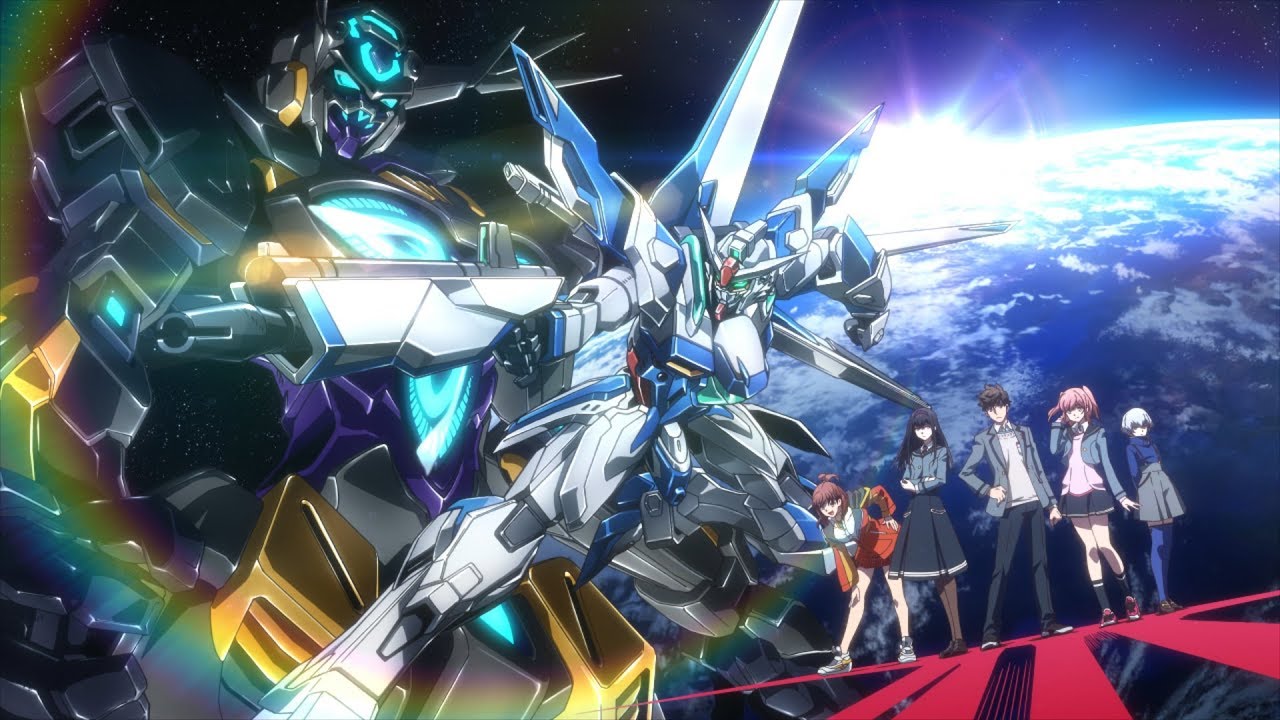
BANDAI NAMCO Entertainment Inc.
• You’ll be assigned a ton of achievements that fall under three types – Daily, Normal, and Events. The one achievement type you should fully complete ever day are the daily ones, which tend to bless you with plenty of extra “Capital,” “Hero Chips,” and assorted upgrade goods. Just play normally so you can knock out a few normal and event-related achievements as well.
• Logging in on a daily basis is also worth doing even if you don’t plan on playing the game – claim all your Login Bonus rewards so the next time you sit down for a lengthy playthrough, you can put all those awarded items to good use. By the way, be sure to assign your strongest Gunpla to “Expeditions,” which allows your Gundam to automatically aid other players and earn extra “Friend Points.” Be sure to follow strong friends so you can regularly rely on their Gunpla’s for various missions.
5. Shop for Upgrades by Selling Your Extra Parts for “Platinum Coins”
• When you pull an extra part, don’t fret. You can sell your extra parts by swiping left to “Parts” for Platinum Coins, which you can use to buy items like the Standard Capsule Ticket, Awakening Circuits, and Upgrade Nippers. Also, don’t forget to get the achievement reward from exchanging five times. And whenever you enter the Captial portion of the shop, buy up every piece of the daily items sold to you so you can come to a new set of goods once it’s restocked the next time you log in.
See Also
Comments
5 Gundam Battle: Gunpla Warfare Tips & Tricks You Need to Know