
Short of AT&T and Comcast, Spectrum is part of one of the largest Internet service providers in the United States. There is a good chance that you are on Spectrum-branded Internet, especially if you grew up with other services like Time Warner, Bright House, or Roadrunner. No matter which name you know, you have surely heard the classic modem rental pitch. Just say no! Here are our picks for the best modems for Spectrum that you can buy to end the monthly rental fee.

|
Amazon Customer Reviews
|
Price: $276.10 Shop at Amazon | Shop now Read our review |

|
Amazon Customer Reviews
|
Price: $188.77 Shop at Amazon | Shop now Read our review |

|
Amazon Customer Reviews
|
Price: $39.50 Shop at Amazon | Shop now Read our review |

|
Amazon Customer Reviews
|
Price: $37.97 Shop at Amazon | Shop now Read our review |

|
Amazon Customer Reviews
|
Price: $70.99 Shop at Amazon | Shop now Read our review |
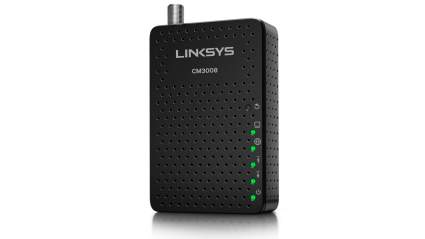
|
Amazon Customer Reviews
|
Price: $47.03 Shop at Amazon | Shop now Read our review |
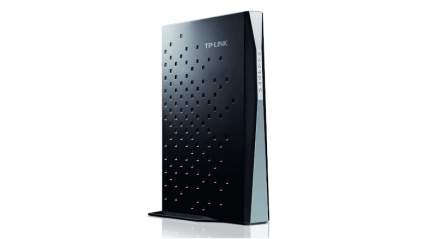
|
Amazon Customer Reviews
|
Price: $149.42 Shop at Amazon | Shop now Read our review |
-
1. EDITOR’S CHOICE: Arris SURFboard SB8200 Modem
Pros:- IPv6 compatible
- 32x8 bonded channels
- 2-year warranty
Cons:- No phone adapter
- Runs hot
- Arris makes new modems too fast
Of all the networking equipment companies out there, Arris is compatible with the most ISPs by far. Their SURFboard SB8200 modem is recommended by every major cable provider and is arguably the best modem for Spectrum and other TWC services.
The SB6190 is a standalone modem that pairs with a WiFi router to provide download speeds of up to 1.4 Gbps and upload speeds of up to 262 Mbps. These speeds can keep up with the max throughput of gigabit speeds, provided you have a router to match.
It has two ethernet ports, allowing you to connect it to both a router and a wireless bridge if you use one. Like most modems, the SB8200 has convenient status LEDs which make for simple troubleshooting.
Even more valuable is the massive support network of thousands of other people who have used and set up this router before. It’s not like you’ll need much help, though. Ultimately, the SURFboard’s solid pricing and powerful support network will be what win you over.
-
2. Netgear CM1200 Cable Modem
Pros:- 2 Gbps max downstream
- IPv6 compatible
- Easy setup
Cons:- Runs warm
- Poor customer support
- No phone adapter
Netgear is yet another highly reputable source for networking equipment. Their entire line of cable modems bears the TWC seal of approval, though the Netgear CM1200 provides the best value for those looking to keep costs low.
This relatively compact modem has a removable stand, which allows you to rest it in the corner of the room or mount it on a wall.
It is fairly average in terms of performance, offering a theoretical download speed of 2 Gbps and an upload speed of 1 Gbps. There aren’t any Spectrum 2 Gig plans yet but you can at least call this modem futureproof. It has four ethernet ports to connect networked devices but most users will only need one.
-
3. SMC Networks D3CM1604 Modem
Pros:- 16x4 bonded channels
- IPv6 compatible
- Easy setup
Cons:- Low max upstream
- So-so support
- Overly bright LEDs
This small and boxy modem delivers 640 Mbps downstream and 120 Mbps upstream at a competitive price. It gives the bargain hunter little reason to consider other brands.
Since it doesn’t come from a well-known brand, it is all the more impressive that the SMC Networks D3CM1604 modem has made the cut as a potential best modem for Spectrum on the merit of performance alone.
SMC does not have as large of a customer support service as bigger manufacturers, so this modem is best left to those who are moderately comfortable setting up their Internet. You do, however, still get a standard two-year warranty.
-
4. D-Link DCM-301 Cable Modem
Pros:- IPv6 compatible
- Easy setup
- 8x4 bonded channels
Cons:- High price tag
- One-year warranty
- Low max upstream
D-Link is a company that has historically abstained from jerking their customers around and constantly releasing updated versions of the same product over and over again. This cannot be said about some other companies on this list.
Instead, the D-Link DCM-301 has been their go-to budget modem for the last couple of years.
It is built on the same standard specs as other units offering speeds of 343 Mbps down and 150 Mbps up.
Like all modems, the DCM-301 is backward compatible with other DOCSIS standards, like 2.0 and 1.1.
If you are on TWC it is highly unlikely that you are on anything but the current standard, but you never know when you have an older legacy service like Road Runner.
This modem is compact and thoroughly ventilated, which means it should silently disappear into the corner of your room while you enjoy flawless Internet service.
-
5. Motorola MB7420 Cable Modem
Pros:- 16x4 bonded channels
- IPv6 compatible
- 2-year warranty
Cons:- Tricky setup
- No phone adapter
- Runs warm
Though Motorola is now owned by Arris, the company still supports several products under the Motorola name.
This is the Motorola MB7420. It is a fairly high-end modem that outperforms many of the above modems in download and upload speeds, but all said and done, might be overkill if you just need a basic hookup.
This modem offers a full band capture digital tuner, upgraded power handling to protect against power surges, and improved heat sinks, all of which give it an edge over the competition.
It sports a mid-tier max speed of 686 Mbps down, and 150 Mbps up. It has a single ethernet port, which makes this yet another simple modem to set up.
It comes in white or black, which makes it easier to blend in with your decor, and is about the average size for a modem unit. Just plug it into a nearby coaxial port, and you are good to go.
-
6. Linksys CM3008 Cable Modem
Pros:- IPv6 compatible
- Easy setup
- Low price tag
Cons:- Low max upstream
- Runs warm
- Reboots slow
Linksys is one of the best-recognized names in networking, and their CM3008 cable modem is the newest addition to their networking lineup.
This modem is the successor to the DPC3008, which was their best-selling model when they were still owned by Cisco.
The CN3008 achieves solid max transfer speeds of 340Mbps down and 120Mbps up. The modem’s Intel Puma 5 chipset is recognized for delivering excellent speeds.
It is preferred over modems with the newer Puma 6 chipset. Apparently, the Puma 6 is still awaiting a firmware update for its known issues and has earned its manufacturer a lawsuit.
This modem has a lone ethernet port, a small and compact casing, and a plug-and-play setup. Ultimately, there isn’t much more than you can ask for out of this well-priced piece of hardware.
-
7. TP-Link Archer CR700 Cable Modem
Pros:- 16x4 bonded channels
- 2-year warranty
- IPv6 compatible
Cons:- Minimal security settings
- No phone adapter
- Tricky setup
The TP-Link Archer CR700 is a little larger and a little pricier than the aforementioned modem/routers. However, this high-speed unit employs a bit of future-proofing to ensure you won’t need to upgrade your modem when the next tier of Internet speeds finally emerges. It goes beyond the standard 8 downstream channels and 4 upstream channels with its 16×4 configuration.
This allows the CR700 to offer an impressive 680 Mbps download speed. If your gaming, streaming, or downloading habits call for the extra throughput of more bonded channels, then this is a stellar pick.
Why You Should Own Not Rent
As telecom corporations gain more and more political power, it is our duty as Internet users to fight back against prohibitive fees like pointless modem rentals.
Currently, the average equipment rental fee across these services is $10 per month, but you only need to spend about $100 to buy your own cable modem to keep permanently.
Spectrum makes this easy with an accommodating list of Spectrum approved modems. This list is identical no matter which brand of Charter service you get.
What Type of Modem Does Spectrum Use?
Spectrum's requirements for third-party modem support are pretty simple, so you should have no trouble finding a suitable unit to replace your rental modem.
Spectrum uses the DOCSIS 3.1 standard so technically any DOCSIS 3.1-compatible device
Spectrum offers cable Internet and has not yet migrated to the new DOCSIS 3.1 standard yet. As such, any DOCSIS 3.1 modem should technically work with Spectrum internet. That said, I totally get when users want to stick to officially compatible hardware.
In order to determine your ideal performance-to-pricepoint ratio, you'll want to verify what tier of Spectrum Internet you pay for. Whether you get Standard, Turbo, Extreme, or Ultimate speed should be a key factor in your equipment choice.
How To Switch Spectrum Modems
Once you select a modem of appropriate max transfer rates, simply plug it in and follow these directions from Spectrum's website. The total process should take less than five minutes.
As for returning a leased modem, simply bring the unit and power cable to your nearest Spectrum Equipment Return and Pickup Store. There are no phone calls required.
Don't Forget The Router
Just keep in mind that you will also need a router to send your wireless signal through your house, preferably a gigabit router.
You can also some money by opting for a modem/router combo unit instead, though they usually aren't as effective as individual units. Ultimately, it's your network, so we support any decision you make as long as you take back control.