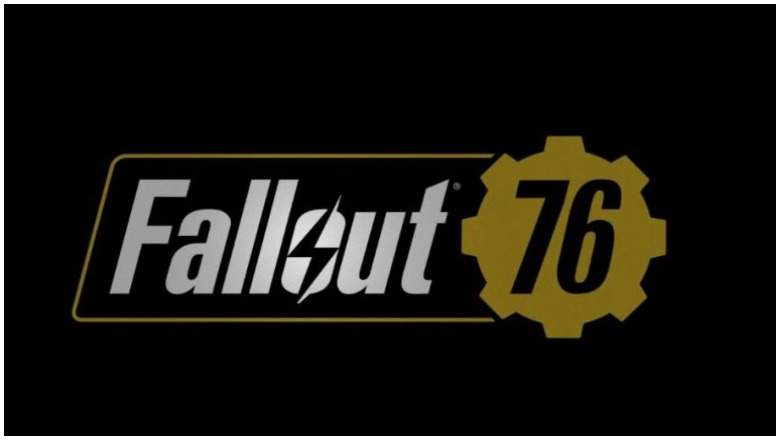
If you’re playing Fallout 76 and suddenly realize that your main or side quest has mysteriously disappeared, you’re not alone. Many players are encountering this error at some point during their game, and aren’t sure what to do when it happens. It turns out, the solution is typically simple.
If your main quest or side quest disappear, your first action should be to log out of the game and log back in. Most of the time, this by itself is enough to restore your missing quests or objectives, whether you lost the main quest or side quest.
The problem can happen at almost any time. In fact, players often bring up the issue in discussion forums, such as the fo76 or Fallout forums on Reddit. The quests sometimes just randomly disappear, or you may lose a daily quest if you get dropped from the servers. Some are even losing their quests after patches. One player noted that their quest disappeared after their power went out and their console turned off. When their power came back on, their quest was gone.
Typically, logging out and then logging back in can restore your missing quests. Multiple players have noted that this works for restoring the Ounce of Prevention quest, for example.
If logging back in doesn’t work, you may need to physically go back to the last quest checkpoint you were at and start from there. For example, Redditor doctorwhomafia noted that when they lost the Morgantown Airport quest, returning to where the quest began helped them get that particular quest back.
Others have noted that their active quests disappeared after a new patch or update. Some players have recommended switching servers to try to fix this. To do this, quit the game and hit “Play” again without being in a team.
Others have said they were able to restore their quests after fast traveling to Vault 76.
There’s one more trick you can try. Redditor Tokans was Level 76 and lost all their current quests, main quests, and mods after a recent patch on PC. They were able to fix the issue by going to Game Options in the Bethesda launcher and clicking “Scan and Repair.” All quests, caps, and items were then restored.
So as you can see, there are multiple fixes you can try if you lose a quest in Fallout 76. But first, before anything else, just try logging out and logging back into the game.
Have you lost your quest? Let us know what worked for you in the comments below.
Comments
Fallout 76 Main or Side Quest Disappeared: Here’s What To Do