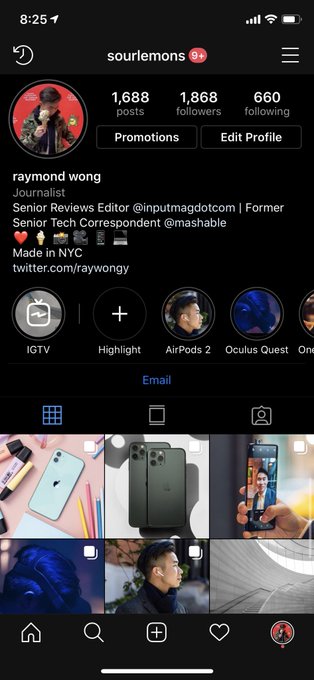Instagram dark mode launched on October 7, according to the app’s head Adam Mosseri. Mosseri tweeted, “Starting today, you can use Instagram in dark mode on iOS 13 or Android 10. Turn dark mode on your phone to try it out. ?.”
The change sees the app’s background turned from the default white to black and gray. The update is available with to both iOS and Android operating systems.
Here’s what you need to know:
1. Apple Has Promoted Their Dark Mode Option as Being ‘Easier on Your Eyes’
Apple iOS users need to update to iOS 13 in the App Store before being able to access the update. The dark option is not mentioned in the description, merely saying that the update brings improvements to performance and bug fixes. In promoting the Dark option in general, Apple has said, “Dark Mode introduces a dramatic new look for iPhone. It’s thoughtfully designed to make every element on the screen easier on your eyes and is seamlessly integrated throughout the system.”
From there, users need to open the Settings app and search for Dark. One there, tap on Appearance and choose Dark rather than Light. If you choose Automatic, the display will switch between Light in the day and Dark at nighttime.
2. Strangely, Instagram’s Parent Company Remains Without a Dark Mode

Getty
Android users do not need to have the latest software update in order to access the dark option. Users need to follow the same protocol to turn on the update.
Instagram’s parent company, Facebook, is one of the few social media sites to not have an eye-friendly dark option. There is a dark option available for Facebook’s messenger service. There have been reports that Facebook is testing out a dark option for its main product.
3. In Some Cases, Dark Modes Don’t Require Any Battery Power at All
In September 2019, Google launched a dark option for the GMail app. In addition to being easily on the eyes, the dark option also goes easier on your battery. In some cases, black pixels used in dark options do not use any power at all. Among the other products that are using dark mode include, Google Chrome, Apple iOS, Windows 10 and Twitter.
The Twitter app on iOS goes dark if users select the Apple iOS dark option for the entire operating system. On iOS, users should go to Settings and then hit Display and Brightness and then choose Dark. If users select the Automatic option, the phone will alternate between light during the day and dark at night.
4. There Are Big Changes Coming to Instagram This Week; Including Their ‘Latest Assault on Snapchat’
The dark option comes just after Instagram announced that the company is removing the “Following” option from a user’s profile page. Previously, users could see who other users were following. The company’s head of product, Vishal Shah, told Buzzfeed that the removal will help Instagram’s privacy initiatives and is being done for simplicity. Instagram is also launching a new Threads application.
Threads is described by The Verge as promoting a “constant, intimate sharing between users and their closers friends.” The report adds that Threads appears to be Facebook’s “latest assault” on Snapchat.
5. Instagram’s Dark Mode Has Been Described as ‘Wonderful’
In their review of the new Dark Mode, The Verge referred to it as “wonderful.”
READ NEXT: Teenage Porn Star Controversy Rocks California High School