
Gigabit internet plans may be costly but the high speeds make it worthwhile for avid streamers and online gamers. One way to mitigate this cost is by ditching your rented networking equipment and providing your own gigabit modem and router. Check out the best DOCSIS 3.1 modems for supporting gigabit-speed internet from cable providers like Comcast Xfinity, AT&T, Cox, and CenturyLink. Just don’t forget a Gigabit router.
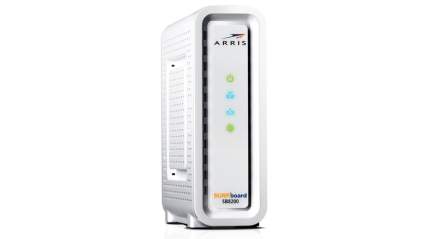
|
Amazon Customer Reviews
|
Price: $162.61 Shop at Amazon | Shop now Read our review |

|
Amazon Customer Reviews
|
Price: $599.88 Shop at Amazon | Shop now Read our review |

|
Amazon Customer Reviews
|
Price: $205.00 Shop at Amazon | Shop now Read our review |

|
Amazon Customer Reviews
|
Price: $188.77 Shop at Amazon | Shop now Read our review |

|
Amazon Customer Reviews
|
Price: $249.00 Shop at Amazon | Shop now Read our review |

|
Amazon Customer Reviews
|
Price: $199.99 Shop at Amazon | Shop now Read our review |

|
Amazon Customer Reviews
|
Price: $249.00 Shop at Amazon | Shop now Read our review |
-
1. EDITOR’S CHOICE: Arris SURFboard SB8200
Pros:- Powerful Broadcom BCM3390 chipset
- Supports <1Gbps connections with bonded ethernet ports
- Easy setup
Cons:- Not compatible with Verizon, AT&T, or CenturyLink
- Modem runs hot
- Link aggregation not fully supported yet
Arris networking gear like the Arris SB8200 comes recommended by pretty much every ISP out there, making them the default pick for most setups. With max download and upload speeds of 2 Gbps each, the SB8200 can handle any Internet plan for years to come (save for experimental 5-gig and 10-gig plans).
The modem supports link aggregation, allowing you to connect both ethernet ports to one source to achieve the aforementioned 2 Gbps transfer speeds. Unfortunately, and to no fault of this router, link aggregation is not currently supported by any of the ISPs it is compatible with. This can be easily enabled with a future firmware update, but until then, the device is only capable of 1 Gbps. Compatible ISPs include Xfinity, Cox, Spectrum, Charter, Time Warner, and Brighthouse.
Setting up this modem is as easy as the next. As usual, the hardest part will be getting ahold of a representative to return your rented equipment. Setup is assisted by a simple LED display that provides indicators for power, receive, send, and Internet. The modem runs a little hot, though this can be alleviated by placing it somewhere on a desk, where it will get better airflow. This issue aside, the SB8200 is definitely one of the best DOCSIS 3.1 modems, and that’s not even because of how few there are. Once paired with a Gigabit router, will allow you access to the fastest consumer Internet speeds around. And without having to rent any gear.
Compatible services: Xfinity, Cox, Spectrum, Charter, Time Warner, Brighthouse
Max downstream: 2 Gbps
Max upstream: 2 Gbps
Channel bonding: 32×8
Ethernet ports: 2Find more Arris SURFboard SB8200 information and reviews here.
-
2. Netgear Nighthawk C7800 Modem-Router Combo
Pros:- Built-in AC3200 router
- OFDM technology reduces latency
- Easy setup
Cons:- Not compatible with Verizon, AT&T, Spectrum, or CenturyLink
- Router has no QoS setting
- No link aggregation
The Nighthawk C7800 is Netgear’s first DOCSIS 3.1-compatible modem-router combo. While we typically recommend purchasing a separate modem and router for ease of troubleshooting, this combo unit is an easy option for those looking to fully upgrade their network to the latest standards.
The Nighthawk C7800 is comparable to Netgear’s Nighthawk CM1200 router, so if you already have some beefy Netgear tri-band router, then the CM1200 is the better value purchase. To touch quickly on the router’s specs, the C7800 has a dual-band AC3200 router that delivers speed in excess of 1 Gbps on both a 2.4 GHz and a 5 GHz band. Its range is fairly solid and it has a mostly complete feature set. The only setting that was completely absent was a Quality of Service mode to prioritize certain traffic.
And while both the modem and the router are powerful enough to handle the highest throughput available through cable Internet, it’s worth noting that the built-in router isn’t quite as powerful as the modem. The modem can theoretically pass through a max upstream of about 6 Gbps on its own. The built-in router can only support 3.2 Gbps. But, again, most ISPs can only support 1 Gbps, so this is all only future-proofing. That said, I like future-proofing, which is why all of my home PCs have a Wi-Fi 6 wireless adapter in them now.
The modem has four gigabit ethernet ports, but this device does not support link aggregation, so you won’t be able to bundle them for multi-gig wired signals. It supports OFDM, a digital data encoding method that reduces latency in DOCSIS 3.1 devices.
The C7800 has a useful LED display to show the status of different components and is overall fairly compact. Netgear finally appears to be ditching the edgy gamer gear look for their routers, instead focusing on making them compact and innocuous.
If you are looking for a gigabit-compatible modem-router combo to fully upgrade your home wireless network, then the Nighthawk C7800 is a surefire way to reach the max speeds available in your neighborhood.
Compatible services: Comcast Xfinity, Cox
Max downstream: 3.2 Gbps
Max upstream: 3.2 Gbps
Channel bonding: 32×8
Ethernet ports: 4Find more Netgear Nighthawk C7800 Modem-Router Combo information and reviews here.
-
3. Motorola MB8600
Pros:- Supports >1Gbps connections with bonded ethernet ports
- Low latency Active Queue Management
- Easy setup
Cons:- Not compatible with Verizon, AT&T, CenturyLink, or Frontier
- Ethernet ports can’t connect to multiple devices
- Link aggregation not fully supported yet
Motorola may not be the first name that comes to mind when you think networking equipment, but their first entry into Gigabit compatible hardware competes closely with established players in this market. In fact, the Motorola MB8600 offers almost identical hardware specs to Arris’ SB8200, which should come as no surprise considering Motorola is partially owned by the Arris Group.
Still, this modem stands on its own, offering the highest potential download speed, assuming you are able to utilize its four ethernet ports for link aggregation. If you use four ethernet cables to connect this modem to a router, it can potentially handle downstream up to 3.8 Gbps. Unfortunately, it will be a while yet until any ISP adopts this new tech. Until then, it is future-proofing and you will only get 1 Gbps up and down. This is still is enough to support the most demanding Internet tasks.
With a Gigabit router in your network, the MB8600 delivers flawless video streaming, gaming, and web browsing over wireless. The only downside to this modem’s port array is that they cannot be used to send Gigabit signals to separate devices. They are only for link aggregation. This modem sports Active Queue Management (AQM), which significantly reduces Internet latency and further improves usability. The MB8600 is easy to set up, and if you are on a network like Comcast Xfinity, Cox, Mediacom Cable, or WOW!, will take little more than plugging it in to get it working.
This modem has five status-reporting LEDs that are easy to read and help immensely in troubleshooting. There are two additional LEDs for each ethernet port on the back panel. The Motorola MB8600 is probably the most feature-rich DOCSIS 3.1 modem on the market. And while all of its features don’t work with the current state of wireless service in the US, this is by the far the most future-proof option around.
Compatible services: Comcast Xfinity, Cox, Mediacom Cable, WOW!
Max downstream: 3.8 Gbps
Max upstream: 1 Gbps
Channel bonding: 32×8
Ethernet ports: 4 -
4. Netgear Nighthawk CM1200
Pros:- Supports >2Gbps connections with bonded ethernet ports
- Convenient LED display
- Easy setup
Cons:- You can only use one ethernet port at a time
- Not compatible with Verizon, AT&T, or CenturyLink
- Link aggregation not fully supported yet
Netgear is one of the most reliable brands in networking and their Nighthawk CM1200 represents their latest and greatest in gigabit modem technology. It stands out from other DOCSIS 3.1 modems by offering four 1-gigabit ethernet ports to achieve a theoretical max downstream and upstream of 2 Gbps. Simply connect the top two bonded ethernet ports to your compatible router.
Unfortunately, multi-gig technology is quite limited. That means this modem will be capped at 1 Gbps but it is future-proofed for when networking technology improves. The biggest bummer about this is that every second ethernet port is only for bonded use, so the CM1200 functionally only has two ethernet ports.
Despite this limitation, the CM1200 is still a high-performing modem and works fantastically for HD streaming, gaming, and file sharing. It has reduced signal interference thanks to 2 OFDM (a digital data encoding method that reduces latency in DOCSIS 3.1 devices). For the user, this means fewer hiccups and faster page load times. This modem is well-ventilated and it has a prominent LED display for troubleshooting. It is quite bright in a dark room, so you may want to tuck it out of sight if you install it where this might bother you.
Setup for this Netgear modem couldn’t be easier. It is basically plug-and-play. Its list of compatible ISPs is respectable, though a little smaller than that of the Arris modem. The CM1200 works with major cable providers like Comcast Xfinity, Cox, Spectrum, and more. It does not work with Verizon, AT&T, or CenturyLink. Unless you get your Gigabit Internet from one of these ISPs, then the CM1200 is a great pick.
As a side note: Netgear also makes one of the best 802.11.ax routers available.
Compatible services: Comcast Xfinity, Cox, Spectrum
Max downstream: 2 Gbps
Max upstream: 2 Gbps
Channel bonding: 32×8
Ethernet ports: 4Find more Netgear Nighthawk CM1200 information and reviews here.
-
5. Netgear Nighthawk CM1150V Cable Modem with Voice
Pros:- Supports Xfinity phone service
- Supports >2Gbps connections with bonded ethernet ports
- Convenient LED display
Cons:- Certified for Comcast only
- You can only use one ethernet port at a time
- Link aggregation not fully supported yet
The Netgear Nighthawk CM1150V is functionally identical to the Netgear CM1200 with one exception: the CM1150V is currently one of the only DOCSIS 3.1 modems that supports Xfinity voice services. If your phone and Internet plans are tied together, then you need a replacement modem that handles both in order to ditch Xfinity’s rental equipment. That is the exclusive reason why you would pay the extra amount for the CM1150V over the CM1200.
To recap this modem’s best features, it has 32×8 channel bonding and supports a max downstream/upstream of 2 Gbps if you bond two of its four ethernet ports together. Without ethernet bonding, it can still support gigabit speeds, which is as fast most comercially-available Internet services go currently. This modem has 2 OFDM to reduce latency as well. Considering that you don’t have a lot of options to replace an Xfinity voice modem to begin with, the CM1150V is definitely the best option for replacing your modem for a package with Comcast voice and gigabit Internet.
Compatible services: Comcast Xfinity, Cox, Spectrum
Max downstream: 2 Gbps
Max upstream: 2 Gbps
Channel bonding: 32×8
Ethernet ports: 4 -
6. Netgear CM1000-1AZNAS
Pros:- Convenient LED display
- OFDM technology reduces latency
- Easy setup
Cons:- Not compatible with Verizon, AT&T, or CenturyLink
- Only 1 ethernet port
- Runs warm
Its performance is capped at 1 Gbps and it cannot support multi-gig plans. The main difference between the CM1000-1AZNAS and the newer CM1100 is that the CM1000-1AZNAS only has one gigabit ethernet port to send its signal to a router.
In a rather extreme example of Netgear’s aggressive product release cycle, the company has actually already released two standalone gigabit modems before the technology has even had a chance to hit the majority of American homes.
The Netgear CM1000-1AZNAS was the company’s first commercially available gigabit modem, and you may stand to save some money opting for this model instead of its nearly identical predecessor. These are only available in limited circumstances though, and for the most part, the average user won’t need two link aggregated ports to enjoy lag-free 4K gaming and streaming.
This difference aside, the Netgear CM1000-1AZNAS still has 32×8 channel bonding and is compatible with the same services as the newer model. It has 2 OFDM technology, which is a useful data encoding method that reduces latency in DOCSIS 3.1 devices.
It is easy to set up and on most networks, it is literally plug-and-play. Given the practical limitations of DOCSIS 3.1 modems, this device works just as well as the other units we tested, so once its sale price drops a bit further it will become the value purchase of the next generation.
Compatible services: Comcast Xfinity, Cox, Mediacom Cable
Max downstream: 1 Gbps
Max upstream: 1 Gbps
Channel bonding: 32×8
Ethernet ports: 1Find more Netgear CM1000-1AZNAS information and reviews here.
-
7. Arris SURFboard SBG8300 Modem-Router Combo
Pros:- Built-in AC2350 router
- OFDM technology reduces latency
- Easy setup
Cons:- Not compatible with Verizon, AT&T, Spectrum, or CenturyLink
- Unit runs hot
- No link aggregation
The Arris SURFboard SBG8300 bears a lot of similarities to the Arris SB8200. The main difference is that this modem comes with a powerful wireless router built-in, which can be helpful if you don’t already have your own gigabit router to use. The downside of combo units is that they are harder to troubleshoot but the upside is that they are easiest to install, which can be a game-changer for the technologically-challenged.
The SBG8300 has four gigabit LAN ports but because they aren’t bonded, you will have to upgrade when ISPs offer plans that exceed gigabit speeds via bonded ethernet. Thankfully, that is a while away from now and the 1 Gbps max upstream is as good as it gets until then. The AC2350 router supports these speeds across a wide area of effect but the whole unit only supports gigabit Internet with select providers including Cox and Xfinity. If you have a different provider, check with them before buying this router. If you have gigabit service with voice, then skip this option entirely as it does not support telephone service.
Compatible services: Xfinity, Cox, Spectrum (not gigabit), Charter, Time Warner, Brighthouse
Max downstream: 1 Gbps
Max upstream: 1 Gbps
Channel bonding: 32×8
Ethernet ports: 4
What is DOCSIS 3.1 And Why Is It Important?
If your endgame is Gigabit-speed Internet then you will have to upgrade to a DOCSIS 3.1 modem sooner or later. The main benefit of this technology is that its max downstream caps out at 10Gbps and its upstream caps out at 2 Gbps. This is a massive improvement over DOCSIS 3.0, which throttles your downstream at 100 Mbps.
This is the case even if you have a solid router (which you should) because a home network can only be as strong as its weakest link. That's why an updated modem is so important for getting top speeds. The same can also be said for an updated router, though.
If you want to wirelessly broadcast your high-speed signal through your home, you will also need a Gigabit-compatible router. Otherwise, you run into yet another bottleneck. To top things off, you need to ensure you have access to Gigabit Internet before you upgrade. Gigabit speeds are offered by the nation's largest ISPs, including Comcast Xfinity, AT&T, Cox, CenturyLink, and Google Fiber. If you live in a metropolitan area, you are probably in one of these networks.
What About Fiber Optic Internet?
One more important note: not all Gigabit services use a standard cable modem. Fiber to the premises (FTTP) services connect your home via an optical network terminal (ONT) rather than a traditional modem, so you will be stuck with whatever your ISP provides you. If, however, you have a Gigabit plan that uses fiber to the node (FTTN) or cable Internet, then you can provide your own DOCSIS 3.1 modem.