
The FlightScope Mevo & Mevo Plus might be small in size, but these golf launch monitors are big on accuracy and effectiveness, exactly what you want in these particular devices.
The purpose of these golf gadgets are to accurately measure and record the data then provide immediate feedback of your swing and ball flight metrics, allowing you to track your progress as well as strengths and weaknesses. This way you’ll know what you need to work on to improve your overall game.
They’re both easy to use. Simply position the launch monitor behind the ball (we’ll get into specific distances for each club below) and take your swings. It works with every club in your bag, including the driver, irons, and wedges. Mevo then connects via a free App to your mobile device or tablet where you can see the real-time data of your swings.
We’re going to break down both the Mevo and the Mevo Plus reviewing all of their top highlights and characteristics. They do share many of the same features, though the newer Mevo+ does have some additions the Mevo does not.
First we’ll give a rundown of the original Mevo, then move onto the Plus.
Get the FlightScope Mevo Golf Launch Monitor
Get the FlightScope Mevo Plus Golf Launch Monitor
FlightScope Mevo Golf Launch Monitor
The original FlightScope Mevo is very compact, measuring just 3.55 inches by 2.76 inches by 1.18 inches and weighing in at under half a pound.

(FlightScope)The Flightscope Mevo Golf Launch Monitor accurately measures 8 swing and ball flight metrics.
The Mevo uses Radar Doppler Technology to accurately measure the following 8 metrics:
- Carry Distance
- Club Head Speed
- Smash Factor
- Apex (the maximum height the ball reaches)
- Flight Time
- Ball Speed
- Spin Rate
- Launch Angle
The Mevo supplies immediate feedback and analysis for every club in your bag. Save your practice sessions and study the data to see where you have made — or need to make — improvement.
Get the FlightScope Mevo Golf Launch Monitor
One of the top highlights of the original Mevo is its ability to automatically video record, clip, and create videos of all your full swing with the numeric data included. When you download the Mevo App (compatible with both iOS and Android), you can customize the interface to view your stats and videos to your preference. You can save, share, and upload all of your training sessions.
The FlightScope Mevo can be used both outdoors at driving ranges or indoors with home golf simulators or hitting into nets. When you do set up the launch monitor, be sure to place it 4 feet behind the ball for irons and wedges and 7 feet behind for drivers.
It has a rechargeable Li-Polymer battery that lasts up to 4 hours with continuous use. Also included are a USB charging cable and a carrying pouch.

(FlightScope)The FlightScope Mevo is very compact and can be used both indoors and outdoors.

(FlightScope)The FlightScope Mevo is an award-winning golf launch monitor.
Get the FlightScope Mevo Golf Launch Monitor
FlightScope Mevo Plus Golf Launch Monitor
The FlightScope Mevo Plus has all of the features of the original Mevo and then some.
This includes the swing data the device measures. While the original Mevo tracks 8 metrics, the Mevo+ records 16. They are:
- Carry Distance
- Club Head Speed
- Smash Factor
- Apex Height
- Flight Time
- Ball Speed
- Spin Rate
- Vertical Launch Angle
- Horizontal Launch Angle (Mevo Plus only)
- Lateral Landing (Mevo Plus only)
- Angle of Attack (Mevo Plus only)
- Total Distance (Mevo Plus only)
- Roll Distance (Mevo Plus only)
- Spin Axis (Mevo Plus only)
- Spin Loft (Mevo Plus only)
- Shot Shape (Mevo Plus only)
Get the FlightScope Mevo Plus Golf Launch Monitor

(FlightScope)The FlightScope Mevo Plus Golf Launch Monitor tracks data of 16 aspects of your golf swing.
Just like the original Mevo, the Mevo+ uses Doppler Radar Technology to measure the data to provide instant feedback and analysis that you can save, study, share, and upload. It also has the automatic video recording with data overlay highlight.
The FlightScope Mevo Plus does have some other really cool and unique features, including the E6 simulation package which allows to “play” at 5 courses — Aviara, Stone Canyon, Wade Hampton, Sanctuary, and Belfry. This also gives you access to 17 different driving ranges and a training game.
This can be used both outdoors at driving ranges or indoors with home simulators or golf nets.
It’s recommended you position the Mevo+ 7 to 9 feet behind the ball, and it needs to see the ball travel at least 8 feet. Take a look at the graphic below for the space needed to use the device both indoors and outdoors.
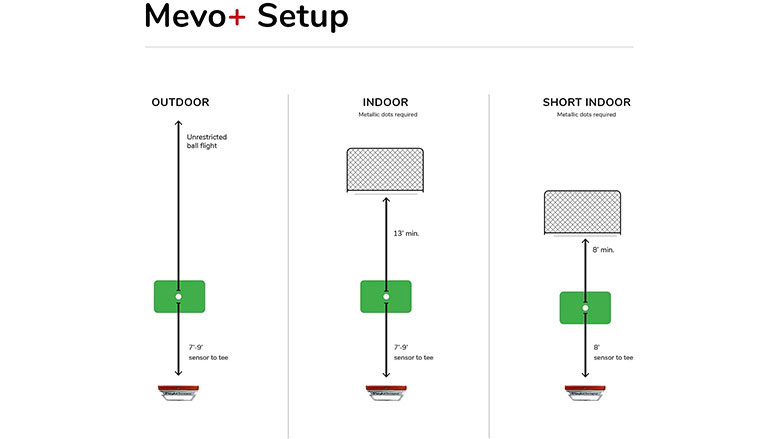
(FlightScope)The FlightScope Mevo Plus can be used both indoors and outdoors.
The package includes a USB charging cable, 50 metallic stickers, a carrying pouch, and a free App for iOS or Android. While you don’t need to use the sensor stickers, it’s recommended to attach one to the golf ball if you’re practicing indoors as it will give you a more accuracy when measuring ball spin.
The rechargeable Li-Polymer battery has a life up to 2 hours when fully charged.
The Mevo Plus is slightly larger than the original Mevo. It measures 6.8 inches by 4.6 inches by 1.2 inches and weighs just 1 pound so it’s still compact and portable.
Get the FlightScope Mevo Plus Golf Launch Monitor
The Mevo+ Fixed Alignment Dock has pre-set positions and 6 points of adjustment, allowing you to get proper alignment for the most accurate measurements. It also acts as a protective case.

(FlightScope)
Heavy, Inc. is a participant in the Amazon Services LLC Associates Program, an affiliate advertising program designed to provide a means for sites to earn advertising fees by linking to Amazon. Our product recommendations are guided solely by our editors. We have no relationship with manufacturers.