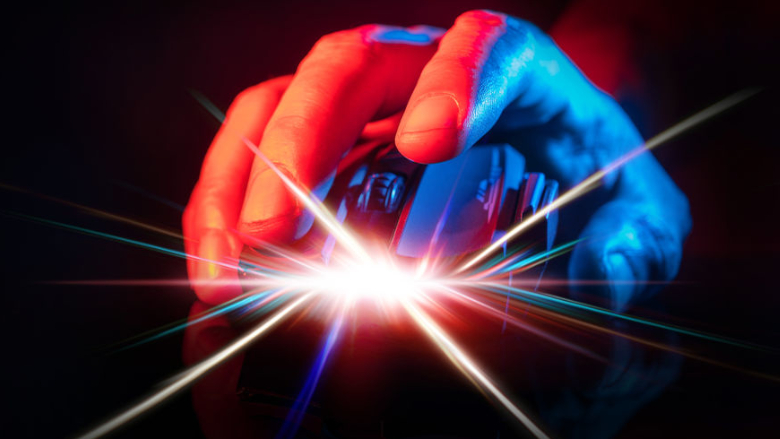
Anyone who has played an MMO or MOBA game at the top competitive level knows that execution is just as important as strategy. That’s why it is no surprise why many top players use an MMO mouse with extra macro buttons. After all, when you have to manage dozens of skills while simultaneously communicating with your teammates, it would be weird if you didn’t need more key binds than your keyboard offers. Read on below for our favorite ways to maximize your action economy.

|
Amazon Customer Reviews
|
Price: $224.22 Shop at Amazon | Shop now Read our review |

|
Amazon Customer Reviews
|
Price: $99.99 Shop at Amazon | Shop now Read our review |

|
Amazon Customer Reviews
|
Price: $150.00 Shop at Amazon | Shop now Read our review |

|
Amazon Customer Reviews
|
Price: $124.33 Shop at Amazon | Shop now Read our review |

|
Amazon Customer Reviews
|
Price: $114.35 Shop at Amazon | Shop now Read our review |

|
Amazon Customer Reviews
|
Price: $59.99 Shop at Amazon | Shop now Read our review |

|
Amazon Customer Reviews
|
Price: $209.98 Shop at Amazon | Shop now Read our review |

|
Amazon Customer Reviews
|
Price: $39.99 Shop at Amazon | Shop now Read our review |

|
Amazon Customer Reviews
|
Price: $32.99 Shop at Amazon | Shop now Read our review |

|
Amazon Customer Reviews
|
Price: $104.45 Shop at Amazon | Shop now Read our review |

|
Amazon Customer Reviews
|
Price: $69.00 Shop at Amazon | Shop now Read our review |
-
1. Swiftpoint Z Gaming Mouse
Pros:- Joystick-inspired tilt controls
- Pressure-sensitive buttons
- Built-in OLED display
- Built-in vibration
Cons:- High price tag
- Bulky design
- Attracts fingerprints easily
Okay, full disclosure: when I first tried the Swiftpoint Z, my first thought was not “this would be great for an MMO” but rather “this would be great for a flight simulator.” But after messing around with it for a while, it’s clear that the Swiftpoint Z is a great gaming mouse for any kind of game. Not only does it have 13 programmable buttons but it also has a built-in gyroscope that allows it to function as a mouse and a joystick simultaneously.
The mouse has swappable base plates of varying curvature that allow you to tilt it on six axes to register pitch, yaw, and roll inputs. This feature is definitely designed with flight simulators in mind but you can easily customize these gestures to work for panning a MOBA camera or peeking a corner in an FPS. The gyroscope is accompanied by an accelerometer and a force sensor so it feels quite precise.
Rather than jam all of its macro buttons under your thumb, the Swiftpoint Z tactically distributes its buttons around the index and middle fingers, making them much easier to differentiate in the heat of the moment. The five most accessible buttons are pressure-sensitive too and can be programmed to perform different functions or shift DPI when they are deep clicked. And while, yes, the tactile difference of all these buttons is overwhelming at first, the buttons that sit under your knuckle come with different caps so that you can minimize their presence or make them easier to press.
The Swiftpoint software is the easiest way to program these buttons as well as set commands for the pressure sensor and gyroscopic movement. You can program multi-key macros across as many profiles as you can fit into the Swiftpoint Z’s onboard memory. This mouse also has built-in vibration, a side OLED display, and an RGB logo, all of which can be used to indicate when certain pressure functions trigger. If you are intimidated by the vast possibilities that the software gives you, you can always check out Swiftpoint’s community profiles for both gaming and productivity and try what others like.
Though I would be a madman to ask anything more of the Swiftpoint Z, that doesn’t mean it’s the perfect mouse for everyone. It is big, heavy, and expensive, which makes it a tough sell for the casual or small-handed user. Additionally, this mouse’s plastic coating collects skin oil like none other. But if you think you can make use of its gyroscopic control scheme even a little, then it will be well worth the upfront cost and the extra cleaning.
DPI: 200-12,000
Buttons: 13
Connectivity: Wired
Weight: 117g (without cable)
Sensor: Laser
Ergonomics: Right-handedFind more Swiftpoint Z Gaming Mouse information and reviews here.
-
2. Mad Catz R.A.T. 8+
Pros:- 11 programmable buttons
- Adjustable ergonomics
- High max DPI
Cons:- Software supports Windows only
- Stiff cable
- Heavy design
Though old-school console gamers will remember Mad Catz as the official brand of disadvantaged younger siblings, this isn’t the case at all when it comes to their PC peripherals. In fact, the Mad Catz R.A.T. 8+ is one of the best MMO mice for macro enthusiasts and customization addicts alike. Not only does it have 11 programmable buttons but it also has a fully modular design that you can tune to your ideal weight and grip.
The R.A.T. 8+ is the only MMO mouse we reviewed that has both an adjustable form factor and weight system, which scores it major points. The adjustable palm and thumb rests move along two axes to create the perfect grip for any hand size. You can also add one of two optional pinky rests if preferred. Underneath the hood, you can also add three optional weights, with a max possible weight of 189g. Unfortunately, even if you strip off all of the superfluous parts the R.A.T. 8+ still weighs 125g, so there is a disappointing lower limit to this customization.
As for its gaming performance, the R.A.T. 8+ again scores high marks. Its optical sensor is capable of a higher DPI than most gamers would want and its button layout is fairly intuitive. The Mad Catz F.L.U.X. software can be used to customize the function of each button and the mouse can store up to four user profiles in its onboard memory. You can also customize the RGB lighting on this mouse but these are rather small and will almost all be covered while you are gaming. The software is better than average but note that it only works on Windows, so Mac and Linux gamers will be better off with other options.
DPI: Up to 16,000
Buttons: 11
Connectivity: Wired
Weight: 125g – 189g
Sensor: Optical (PIXART PMW3389)
Ergonomics: Right-handed -
3. Razer Naga Trinity
Pros:- Interchangeable side plates
- High max DPI
- Custom RGB lighting
Cons:- Buggy software
- Questionable build quality
- RGB does not work through USB hubs
When you consider the sheer versatility that the Razer Naga Trinity offers, it is no surprise that it is one of the most popular gaming mice for MMO players and beyond. The key to its flexibility is its modular side plate system, which gives you the choice of two, seven, or 12 macro buttons at the tip of your thumbs. This way, you can experiment with different button layouts for different games. There is also a wireless alternative, the Naga Pro, available at a slightly higher price.
Swapping the plates is fairly easy and you can do so on the fly without even having to unplug the mouse. All of the buttons on the plates (except the two-button plate) light up with customizable RGB LEDs too, which can be helpful for identifying which memory profile is active. Memory profiles can be customized and swapped using Razer’s Synapse 3 software, which also connects to other modern Razer devices. The software is quite clunky, though, especially on Mac OS. Thankfully, the mouse has onboard memory to store up to 5 profiles so you don’t have to leave Synapse 3 on in the background.
As for the Naga Trinity’s performance, there are things I like and things I don’t like. The super fast 5G optical sensor allows you to track across the screen at a max 16,000 DPI, which is great if you can handle that level of precision movement. The buttons have a nice feel to them and I particularly like the rubberized scroll wheel. Unfortunately, the build quality does not feel as solid as the pricier MMO mice we reviewed. And though I haven’t personally encountered such bugs, it hard to ignore the many Amazon reviews that reference an issue where the mouse will start double-click when you only press it once. Razor’s two-year warranty does somewhat assuage my concerns, though.
That said, far more reviewers seem to reflect my positive experiences with the Razer Naga Trinity. It is still a great MMO mouse, especially if you like to pare down your button selection depending on what genre of game you are playing.
Looking for even more macro buttons? You can try putting your lower body to work as well by incorporating some USB foot pedals into your setup. They can be seriously game-changing.
DPI: 300 – 16,000
Buttons: 9 / 14 / 19
Connectivity: Wired / Wireless
Weight: 120g
Sensor: Optical
Ergonomics: Right-handed -
4. Roccat Kone Aimo
Pros:- 10 programmable buttons
- Easy-Shift mode
- Custom RGB lighting
Cons:- Somewhat bulky design
- Not grippy
- No weight system
The Roccat Kone Aimo is an all-time classic gaming mouse that originally hit the market way back in 2007. Now Roccat has updated this beloved peripheral with this “Remastered” version that keeps the Kone Aimo competitive with today’s heavy hitters. Among its reimagined features are custom RGB lighting across five zones and a 10-button layout that feels far more intuitive than just a cluster buttons where your thumb goes.
The macro buttons on the Kone Aimo are cleverly distributed around the mouse, making them easy to tell apart in the heat of battle. And though the mouse has 10 physical buttons total, an Easy-Shift button allows you to store an entirely different set of macros on the same profile, raising the theoretical total to 24 button functions. This proves to be more than enough options for even the most technically skilled gamers. These profiles can be set using the Roccat Swarm software, which is easy to install and set up. The mouse has onboard memory to store user profiles too so you don’t have to leave the software on in the background.
The software allows you to set custom DPI steps with minimum increments of 1 DPI, which is always nice when you have your preferences dialed in. As for the ergonomics, the Kone Aimo fits snugly into my slightly large hands, but those who prefer lightweight mice will probably prefer a more compact design. Of course, some amount of added bulk is needed when you are trying to fit this many buttons on one peripheral. The plastic finish is a little slippery, which can be rough if you have sweaty hands, but all said and done, the Kone Aimo is still one of the best MMO mice on the market.
DPI: 100 – 16,000
Buttons: 10
Connectivity: Wired
Weight: 130g
Sensor: Optical
Ergonomics: Right-handed -
5. Razer Basilisk V2
Pros:- 11 programmable buttons
- Custom scroll wheel resistance
- Ultra-high max DPI
Cons:- Buggy software
- No RGB lighting
- No weight system
While the Razer Naga Trinity is a great MMO mouse for someone who is still learning their peripheral preferences, the Razer Basilisk V2 is for gamers who know exactly what they are looking for. It is the kind of peripheral that would appeal to someone who also rocks gaming gloves.
This mouse offers a lightweight and ergonomic design as well as 11 programmable buttons and something we haven’t seen before: adjustable scroll wheel resistance. This feature may seem minor but it represents an overall attention to detail that underscores what makes the Basilisk V2 such a solid MMO mouse.
The Basilisk V2 is highly customizable and sports features that cater to serious gamers. It has the highest max DPI out of any mouse we reviewed, and while I have yet to meet a gamer who needs their mouse sensor to register 20,000 DPI, it is always nice to have the option. The same can be said of its 11 programmable buttons. It is legitimately hard to find a use for all of them (especially since some can be tricky to consistently reach) but you can set them all anyway because why not? It is fairly easy to setup using the Razer Synapse software, but we recommend you store your profiles on the mouse’s internal memory since the software is notoriously garbage. Curiously, the one thing you can’t customize is the onboard LEDs, which is fine unless you absolutely need a fully color-coded gaming setup.
The ergonomics of the Basilisk V2 are comfortable for almost any hand size and the average weight of the mouse makes it easy to maneuver. I do wish it had a weight system for those that prefer heavier mice but you have to be pretty dialed in to be thrown off by a few grams’ difference. The Basilisk V2 is still an all-around fantastic MMO mouse and for many users, it will probably outperform the Naga Trinity.
DPI: Up to 20,000
Buttons: 11
Connectivity: Wired
Weight: 92g
Sensor: Optical
Ergonomics: Right-handed -
6. Corsair Scimitar Pro RGB
Pros:- Adjustable 12-button thumb panel
- Custom RGB lighting
- High max DPI
Cons:- Macro buttons must be bound to keyboard keys
- Buggy software
- Bulky design
Like the sword of its namesake, the Corsair Scimitar Pro RGB has a unique curve that gives it the cutting edge in ergonomics and performance. Its smooth arching shape feels great to use and provides the surface area for a well-spaced array of macro buttons on the left side. But while I can personally attest that it is one of the most comfortable MMO mice for large hands, I am not sure that I would recommend it for someone with smaller hands, especially if they use a palm grip.
Corsair makes an attempt to accommodate different hand sizes by giving you the ability to move the button array backward by 8mm but I still feel that there are better options if you have petite palms. That said, the Scimitar Pro is one of the few mice we reviewed that has a native 16,000 DPI resolution and is adjustable in 1 DPI increments. This allows you to dial in your exact preferred cursor speeds. You can store several different profiles into the mouse’s onboard memory but you have to use the Corsair iCue software to do so.
I don’t have many good things to say about the software other than the fact that it makes it easy to change the RGB lighting on the Scimitar Pro. All other tasks are otherwise buggy and unintuitive. One specific bug is that while the software is running, it sometimes overrides the onboard memory of the mouse, which can screw up both your sensitivity and macro buttons. The worst part is that the mouse does not come preconfigured to input mouse 1 through 17. Instead, the buttons have to be bound to existing keyboard buttons (which makes them not actual macro buttons, Corsair).
Aside from that, the 12 side buttons as well as the primary buttons are quite comfortable to use. As previously mentioned, the thumb cluster is well-spaced, which makes each key easy to differentiate. Each row alternates between textured and non-textured, which further improves the ease of use. With some kinks ironed out, this could be a top contender, but it is still a solid choice as is. And because I really do love the shape of the Scimitar Pro, I would say it is at least one of the best MMO mice for claw grippers.
If you are also looking to gain more control over your VR gaming, consider a pair of motion sickness bands to help reduce symptoms of nausea while playing high-motion games.
DPI: 1 – 16,000
Buttons: 17
Connectivity: Wired
Weight: 135g
Sensor: Optical (Pixart PMW3367)
Ergonomics: Right-handedFind more Corsair Scimitar Pro RGB information and reviews here.
-
7. Logitech G600 MMO Mouse
Pros:- 12-button thumb panel
- G-Shift mode
- Custom RGB lighting
Cons:- RGB does not work through USB hubs
- Bulky design
- No weight system
The Logitech G600 is a reliable gaming mouse for anyone who prefers high-APM roles with heavy cooldown management. Not only does it have an array of 12 side macro buttons on its left side but it also has a third primary G Shift button on the right side. This button is designed to be pressed with your ring finger and can be used to swap between control profiles that are stored via onboard memory. That way, you can show up to an internet cafe with just your mouse and keep your gaming profiles handy. Or you can bring your whole PC with a LAN party bag anyway.
The G Shift profiles can be set up using the Logitech Gaming Software and then run straight from the mouse, so there is no need to keep the software on in the background. Each profile can have its own custom DPI and can be color-coded using the onboard RGB LEDs for quick recognition. You can assign multi-key macros too. The only downside to the G600’s design is that it can be too much of a good thing for some tastes. The 12 thumb buttons can be hard to tell apart and using the G Shift button with your ring finger can be rough if you have small hands. But if you are up to the task of slightly reworking your muscle memory, then the Logitech G600 can be an absolute game-changer.
DPI: 50-8,200
Buttons: 20
Connectivity: Wired
Weight: 133g (without cable)
Sensor: Laser
Ergonomics: Right-handedFind more Logitech G600 MMO Mouse information and reviews here.
-
8. Redragon M990 Legend
Pros:- Ultra-high max DPI
- 23 programmable buttons
- Adjustable weight system
Cons:- Buggy software
- So-so build quality
- Software supports Windows only
Despite being a budget MMO mouse, Redragon M990 Legend stands out for having an absolutely unmatched number of physical buttons as well as an incredibly high max DPI optical sensor. But is more always better? That’s up to how you use it. Considering how long it took me to adjust to a 12-button thumb cluster, I have no idea how long it could take to adjust to a 16-button thumb cluster. And while normally, I would say that it is nice to have the option even if you don’t use it, having more buttons means more chances to misclick when you are focused on the game.
If this is a legitimate concern, you could always disable certain buttons using the Redragon software. Or you could spend a little more on the Roccat Kone Aimo, which uses a much more intuitive system for its 23 different input options. But the M990 has other merits that the Kone Aimo cannot match, namely an optical sensor with a max 24,000 DPI resolution and a modular weight system. It comes with eight 2.4g weights that can be used to add a total of 19.2g to the overall mouse.
The one place where this budget mouse won’t match its higher-end competition, though, is build quality. It is not poorly made per se but the left and right clicks don’t feel as satisfying as they do on, say, the Corsair Scimitar Pro. This is forgivable considering the price but it is a distinction that should be made clear anyway: you always get what you pay for. That said, the M990 still checks all the boxes for a good MMO mouse. It can be fully customized using the Redragon software and the mouse has onboard memory to store four user profiles. The LED accents can also be customized with any color on the RGB spectrum, but the software is a little buggy and only works on Windows operating systems.
DPI: Up to 24,000
Buttons: 23
Connectivity: Wired
Weight: 169g – 189g
Sensor: Optical (PMW3360)
Ergonomics: Right-handedFind more Redragon M990 Legend information and reviews here.
-
9. UtechSmart Venus MMO Mouse
Pros:- 12-button thumb cluster
- Custom RGB lighting
- Adjustable weight system
Cons:- Mushy side buttons
- Buggy software
- DPI buttons cannot be remapped
The UtechSmart Venus offers most of the premium features you get from an MMO mouse at a value price, making it a great entry-level option for PC gamers looking to up their APM. But while it indeed checks all the boxes for a solid MMO mouse, its low price comes with some pitfalls that you should be mindful of, especially if your goal is to maximize your gaming performance.
Yes, you do get a full array of 12 thumb buttons on top of the standard mouse layout but these buttons are not mechanical as they are on other models. That means they will feel mushier and less clicky than the buttons you would find on the similarly-priced Logitech G600. The left and right paddles are equally uninspiring to click but they get the job done nonetheless. The mouse is a good size for small and large hands and it comes with a set of eight 2.4g weights that you can use to fine-tune the feel.
The UtechSmart Venus still delivers on precision, too, as its optical sensor has an impressive max 16,400 DPI resolution. You can use the included software to adjust the preferred DPI increments on an unlimited number of gaming profiles, and you can store five profiles on the Venus’ onboard memory. You can also customize the built-in RGB LEDs to color-code the different gaming profiles you set. In the grand scheme of things, the UtechSmart Venus isn’t the most powerful MMO mouse out there but it is legitimately hard to beat for the price, making it a go-to option for gamers on a budget.
DPI: 200 – 16,400
Buttons: 18
Connectivity: Wired / Wireless
Weight: 117g – 134g
Sensor: Laser
Ergonomics: Right-handedFind more UtechSmart Venus MMO Mouse information and reviews here.
-
10. SteelSeries Rival 710
Pros:- High max DPI
- Built-in vibration
- Built-in OLED display
Cons:- Limited button selection
- Mushy side buttons
- No weight system
With only seven total buttons, the SteelSeries Rival 710 won’t be ideal for every MMO enthusiast but it does offer some unique features that set it apart from the competition. The two most unique features are its built-in haptic feedback motor and side OLED display, both of which can be used to signal which mouse profile you are using. They can also be used to signal certain in-game events but only for games that are compatible with the SteelSeries Gamesense engine. (This does include my personal favorite, Dota 2.) Of course, you don’t need to lean into these gimmicks to have a positive experience with the Rival 710, but it does help.
Even when you strip away the flashy features and the custom RGB lighting, the Rival 710 is still a solid gaming mouse. It has a highly accurate optical sensor that supports a max DPI that would satisfy the most highly honed twitch reflexes. The main two mouse paddles are split from the main body of the mouse, which is nice for long-term durability. As previously mentioned, this mouse only has seven buttons total, though, which means that isn’t ideal for the same kind of action you get in most MMO games. That said, you can still get a lot of value out of this pick if you only need one or two extra buttons.
DPI: 16,000
Buttons: 7
Connectivity: Wired
Weight: 135g
Sensor: Optical (TrueMove 3)
Ergonomics: Right-handedFind more SteelSeries Rival 710 information and reviews here.
-
11. HyperX Pulsefire Raid
Pros:- Lightweight and durable
- High max DPI
- Custom RGB lighting
Cons:- High price tag (comparatively)
- Software could be better
- No weight system
I like to think of the HyperX Pulsefire Raid as the Goldilocks of MMO mice. Some MMO mice have more macro buttons and some MMO mice have fewer macro buttons. But the Pulsefire Raid? It’s just right. The same can be said for its mid-sized ergonomics and tasteful RGB flair, which is limited to just an illuminated logo and scroll wheel. You can program both of these LEDs as well as the 11 total buttons on this mouse to make for a fully customized experience.
The left thumb rest houses five different programmable buttons on the side, which is a manageable amount for gamers who play across a variety of genres. You can also program functions for rocking the scroll wheel left or right as well as pressing it down, which is always nice to see. These macros are set using the HyperX NGgenuity software, which is one of the better softwares we tested despite having its own problems. It allows you to set your preferred DPI steps, program macros into your buttons, and color-code them with the RGB lighting. We recommend uploading your profiles to the mouse’s internal memory though, as the software can bug out when it runs in the background for an extended period.
One more thing to note is that this is one of the lighter MMO mice we reviewed. This is appreciated because some of its competition is seriously bulky. That said, I do wish that the Pulsefire Raid had a weight system for those who are used to the added heft of something like the Razer Naga Trinity. But if performance matters more to you than specs, then this mouse is still a solid choice.
DPI: Up to 16,000
Buttons: 11
Connectivity: Wired
Weight: 95g
Sensor: Optical (Pixart 3389)
Ergonomics: Right-handedFind more HyperX Pulsefire Raid information and reviews here.
Do You Really Need an MMO Mouse?
If you have been getting by for years without using macro buttons, then it does beg the question of whether or not you actually need an MMO mouse at this stage in your gaming career. But if you aren't sold on the concept yet, then you should ask yourself a few other questions.
First of all, how do you use your keyboard? Do you have keybinds all across your home row or do you design your key layout so that you never have to lift your left hand? If you are comfortable lifting your hand mid-action then you already have at least 87 keys on your keyboard that aren't being fully utilized. If, however, you are like me and can't easily lift your left hand from the keyboard without losing your place, then an MMO mouse opens up a lot more options for control layouts.
Second, do you use multi-key macros? They aren't necessary (or allowed) for every MMO out there, but for some games like World of Warcraft they are absolutely necessary at the highest level of play. An MMO mouse makes multi-key macros much easier to execute, though there are also softwares like MultiKeyboard Macros that can fill this role for you.
Lastly, how important is ergonomics to you? Any MMO veteran knows that some raids are more involved than an 8-hour workday, and that is a lot of stress to put your hands through. If you like to do serious marathon sessions then you should absolutely take the time to find a mouse that will be easy on your hands. Carpal tunnel is serious business, folks.
While there are alternative options for managing the famously large skillsets of your favorite MMOs, an MMO mouse is a great catch-all solution for the high-APM gamer, as it addresses all three of these concerns in one.
How We Chose the Best MMO Mice
Since there a number of factors that go into finding the right mouse for your gaming needs, it can be hard to look past the marketing fluff and hone in on what's actually important in an MMO mouse. That's why we focused on a few key factors when determining the best MMO mice available.
The first and most important factor, though, is the number of buttons as well as their layout. The whole point of an MMO mouse is to provide some extra buttons for recording macros and extra keybinds, but more is not always better. We made an effort to highlight a range of different layouts and button counts, as having too many buttons is just as bad as having not enough when you are in the heat of the moment.
You also have to consider ergonomic factors such as the mouse's weight and shape. Again, we made sure to provide a variety of options to support gamers with small and large hands alike. Some of our favorite options like the Mad Catz R.A.T. 8+ even have modular parts and weight systems to support a spectrum of hand sizes.
Optical sensor performance is a close third in importance but this is largely a non-issue with modern gaming mice. So while we do like to see optical sensors with the precision to achieve a high-DPI resolution, it is important to stress that most users will be at their most comfortable using a middle DPI setting (typically 1,600). Therefore, this feature is slightly less important than the first two.
Last, a proper gaming mouse has to have solid software support, as all of those extra buttons are useless if you can't properly bind commands to them. Some of the MMO mice we reviewed had less-than-satisfactory software supplements but anything that was downright unusable did not make the cut.
Every gamer is different, though, so these four factors don't always carry the same priority. In the end, the most important factor is your personal preference, so you should always keep your individual needs at the front of your mind even when you are perusing the specs.