
Tempo
Disclaimer: Heavy Inc. is a participant in the Amazon Services LLC Associates Program and other affiliate advertising programs and may receive a commission if you purchase a product via a link on this page.
Tempo Move isn’t your average smart gym. It’s a connected home workout experience with AI technology that monitors your form and counts reps, similar to products like the Fiture workout mirror. You don’t have to leave home to get expert guidance and tons of classes. A bundle of weights is included, so you just need to launch the app, sync your phone and choose your workout.
Unlike bikes with interactive screens and rowing machines with virtual classes, there aren’t many similar products. This niche is gaining traction, with machines like Move and the Peloton Guide leading the way. I received a test unit for a detailed Tempo Move review. Here’s everything you need to know to decide if it’s worth it.
What Is Tempo Move?
Don’t have room for a full-size workout mirror but want a similar experience? Consider this compact alternative with instant form feedback and classes for everyone. Equipped with the same revolutionary 3D technology found on the Studio fitness mirror, you’ll get real-time guidance and accurate rep counts.
Complete with 1-on-1 training and live and on-demand sessions, there’s lots of variety at your fingertips. Your movements are constantly monitored and if you don’t fully complete a rep, you won’t get credit for it. There’s no cheating your workouts with the Tempo home gym!
How Does Tempo Move Work?
Everything you need to get started is included, except an iPhone XR or newer. Besides an accessories base, there are two 7.5-lb. dumbbells and multiple weights that equal 90 lbs. Weights include 2.5 to 5 lbs. for the plates and two 7.5-lb. dumbbells. Unlike these smart NordicTrack dumbbells, though, you have to manually change the plates.
If you’re not feeling up for a workout with weights, there are several bodyweight-focused classes. To quickly find your options, just select the “bodyweight strength” or “bodyweight cardio” filter and you’ll instantly see lots of choices.
At the heart of the action is the Tempo Core, a small disc-shaped dock that lets you stream classes on your TV or phone. It also doubles as a charger for uninterrupted workouts. Core can be nested inside the accessories cabinet or perched on the media console. Wherever you prefer to place it, just make sure the dock and phone are clear from obstructions. Otherwise, the laser could get obscured and miscount reps. If you’re traveling you can pack the Core into a carry-on bag for flying to maintain fitness.
You can also set up a compatible heart rate monitor. However, support is limited to the Apple Watch and Tempo monitor. I used an Apple Watch Series 7 without any issues.
Is It Easy to Set Up?
Getting started with Tempo is simple. You don’t have to install any equipment or go through a fussy setup. However, you’ll need at least an iPhone XR or newer. As of this writing, Move won’t work with Apple iPads or Android devices.
You’ll also need a TV with HDMI connectivity to use the platform. Then, just install the app and finish setting up the equipment. This guided process takes just a few minutes. If you have any issues or questions, the Tempo support team is very responsive.
For reference, I used an iPhone 13 mini for this review. The phone’s pretty small, but I had to remove my OtterBox case to get it to connect securely to the port. Without a tight connection there’s a chance the phone will tip over or lose contact during a workout.
What Are the Classes Like?
If you’re familiar with Studio (or other connected gym mirrors), you’ll know what to expect. And if you’re new to Tempo workouts, you’ll find high-quality instruction from expert trainers. With over 2,000 classes and new live and on-demand sessions added weekly, it’s hard to get bored.
Every instructor I’ve tried is engaging, personable and strikes a good balance between coach and workout buddy. There are tons of options to filter classes, including by type (meditation, HIIT, functional movement, foam rolling, etc.), duration (under 15 to 60+ minutes), body area, skill level, coach and more. Rehabbing an injury? Choose from specific classes such as knee-friendly, shoulder-friendly or low impact to find what feels comfortable.
There are also a handful of programs available, whether you want to lose weight, gain strength, improve muscle definition, or just get healthier.
Is the Tempo Home Gym Good for Beginners?
Starting a workout routine can be scary, especially if you’re returning from an injury or a long hiatus. With so many weights and workout options, Move is great for beginners. You’ll find tons of introductory classes on the platform and dedicated programs to help you make steady progress.
Whether you’re new to home fitness or want to level up, 1-to-1 coaching is also available. You’ll start by choosing a coach then scheduling a 30-minute consultation to create a plan that’s right for your goals and schedule. In-app messaging lets you regularly communicate with your trainer, whether you want to adjust your plan or celebrate a win. You can make adjustments as needed along the way.
How Much Does It Cost?
As of this writing, you have two options: purchase Move upfront for $495 plus the membership or rent it for a $59 monthly fee that includes the equipment and subscription.
If you know you’ll use the machine regularly, purchasing the Move could make more sense. You’ll own the equipment outright and will only be responsible for the monthly $39 membership fee.
However, if you’re not sure whether you’ll stick with it long-term or you prefer to rent, the rental program could be a better choice. You can cancel your contract at any time.
Is a Membership Required?
You can use the weights without a membership. However, being a subscriber gives you unlimited access to all classes, 3D monitoring, instant feedback and all of Move’s most compelling features.
Like the CLMBR home gym and other connected machines, you get much more bang for your buck by becoming a member. For a monthly fee, you’ll have unlimited access to all classes, a live leaderboard to stay motivated, real-time form feedback and weight suggestions to keep each workout honest.
Will Tempo Move Fit in My Apartment?
With the largest component, the accessories cabinet, measuring 2’H x 1’6″D x 1’6″W, Move is made for small spaces. Even studio apartments. It’s sleek and modular and can fit nearly anywhere.
As long as you have a clear 6’x6′ space in front of the TV without any obstructions between you and your phone, the camera will accurately monitor your movements and reps. When you’re not working out, it even doubles as a classy side table.
Move Vs. Studio: Which Is Right for Me?
The most obvious difference between these two Tempo home fitness machines is the price. Studio starts at $2,495 for the base package while Move (essentials package) is just $59 per month. Unlike Studio, which requires you to purchase the equipment and pay a separate monthly fee, your Move fee includes the equipment cost and an all-access membership.
You also currently need at least an iPhone XR and a TV to use Move, while Studio has a 42″ touchscreen display and doesn’t require an iPhone.
Regarding fitness gains, you’ll get stronger with either piece of equipment. Move has 90 lbs. of weights while the entry-level Studio 75 lbs. and is great for beginners. Tempo’s platform also has a leaderboard if you enjoy some healthy competition.
If you’re a heavy lifter looking for significant gains, you can upgrade to the Studio Pro package, which has 2×25-lb. competition plates and 2×45-lb. competition plates. To push your limits with Move, the Plus package, available for an extra $10/month, offers an extra 40 lbs.
Move Vs. Peloton Guide: Which Is Better?
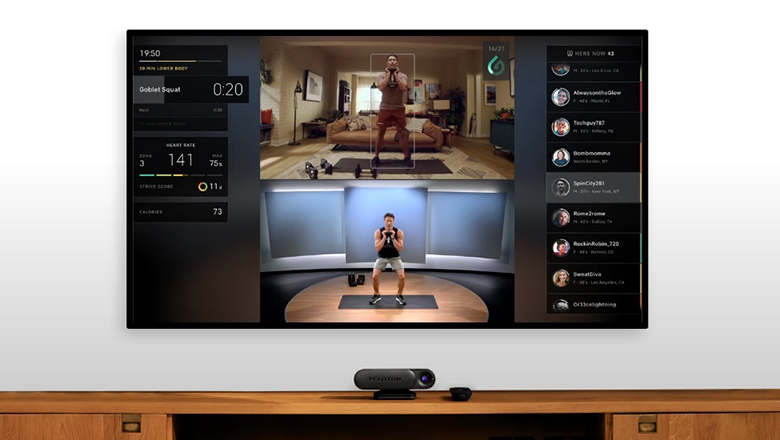
Peloton
Both are great options if you’re looking for an interactive home workout. They’re ideal for strength training and give you the feeling of being at the gym with a personal trainer or even a group class but in the comfort of your own home.
Here’s a quick comparison to help you decide:
Tempo Move
Highlights
Cost
Essentials – $59/month
Plus – $69/month
Size
2’H x 1’6″D x 1’6″W (accessories cabinet)
Equipment
Requirements
Membership
Peloton Guide
Highlights
Cost
Starts at $295
Size
6.5″L x 2.5″W x 1.7″H
Equipment
Requirements
Membership






