
Whether you’re new to working from home or you’re a seasoned pro, there’s one thing you need in addition to your devices. Home office printers let you print, scan, copy, and fax, all with ease of operation and the flexibility to keep your family on task as well. Set up your home office with an adjustable standing desk and an ergonomic office chair and you can turn even a small space into a fully functional place of work.
The best printers for home use are so simple to set up, and they offer features that might just make those huge office printers obsolete. Better yet, once you’ve found the perfect solution for your needs, you’ll enjoy printing photos and finding other creative options for their use – plus, they’ll make your documents look professional if you find yourself back on the job market as we begin to recover from this economic downturn.
We’ve included some higher-end printers, as well as several basic-but-affordable models, so you’ll easily find one that best suits your projects, both short and long term.
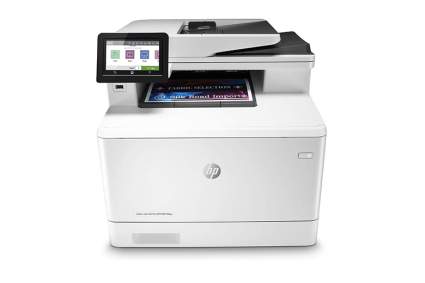
|
Amazon Customer Reviews
|
Price: $1,379.99 Shop at Amazon | Shop now Read our review |

|
Amazon Customer Reviews
|
Price: $495.00 Shop at Amazon | Shop now Read our review |

|
Amazon Customer Reviews
|
Price: $599.99 Shop at Amazon | Shop now Read our review |

|
Amazon Customer Reviews
|
Price: $489.99 Shop at Amazon | Shop now Read our review |

|
Amazon Customer Reviews
|
Price: $629.00 Shop at Amazon | Shop now Read our review |
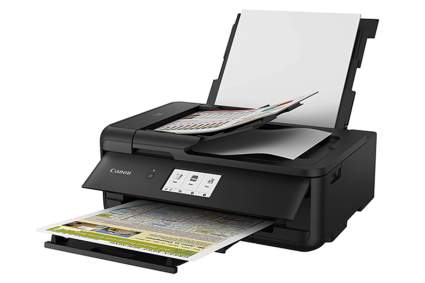
|
Amazon Customer Reviews
|
Price: $269.00 Shop at Amazon | Shop now Read our review |

|
Amazon Customer Reviews
|
Price: $301.11 Shop at Amazon | Shop now Read our review |

|
Amazon Customer Reviews
|
Price: $149.00 Shop at Amazon | Shop now Read our review |

|
Amazon Customer Reviews
|
Price: $118.99 Shop at Amazon | Shop now Read our review |

|
Amazon Customer Reviews
|
Price: $283.00 Shop at Amazon | Shop now Read our review |

|
Amazon Customer Reviews
|
Price: $278.00 Shop at Amazon | Shop now Read our review |
-
1. HP Color LaserJet Pro Laser Printer
Pros:- WiFi and Bluetooth enabled
- Laser printing at a professional level
- Simple touch screen operation
- Built in security suite to keep documents safe
Cons:- Bigger than your average home office printer
- Not suitable for photo printing on photo paper
- Some feeder issues reported
Print directly from a USB drive, as well as your laptop or desktop, as this printer features a front USB port. If you want to amp up your print quality while working from home, the quickest way to create professional-level presentations and documents is to move from an inkjet printer to a laser printer like the HP Color LaserJet Pro. Dual-band WiFi with Bluetooth makes it simple to keep up with the printing needs of professionals working from home as well as kids studying from home.
A 300-sheet capacity tray avoids frequent paper replacement, and the 50 sheet auto-document feeder makes copying large presentations a snap. It also offers single-pass two-sided scanning. And you don’t have to worry about a wimpy output tray that leaves your papers falling to the floor, because this big printer has a 150 sheet output tray.
You’ll love the simple full-color touchscreen operation that allows you to switch between copy, print, fax and scan options. This machine prints up to 28 pages per minute, making it one of the most efficient, while still being energy efficient too.
A suite of embedded security features, like instant threat notifications and optional PIN/Pull printing, help protect your color laser printer from being an entry point for attacks and help ensure the safety of your sensitive data. Get this printer and color toner cartridges as a package to keep things simple, and if you only want to print black and white, that printer and toner package is even more affordable.
Find more HP Color LaserJet Pro Laser Printer information and reviews here.
-
2. Epson EcoTank ET-4760 Wireless Color Printer
Pros:- Money saving ink system is seriously affordable
- Wireless and voice controlled printing options
- Touchscreen display
- 250 sheet paper drawer
Cons:- Unimpressive print speed
- Document quality isn't as high as some others
- Paper drawer can't be removed for filling
If you print a lot, a want to minimize printing costs, this is a solid choice. Plus you can print up to two years with each ink bottle replacement set.
If maximum productivity tops your list of needs for a home office printer, this Epson EcoTank printer is a workhorse that comes with plenty of ink to do the job at less than the cost per page than most other color printers. This printer uses cost effective toner in bottles, so you’re not spending on high-priced cartridges that you throw away. Even better, it arrives with enough ink for 7, 500 black and white pages black and 6, 000 color pages.
This printer features a 250 sheet paper tray, document feeder, voice-activated and wireless printing, a simple touch screen display, and automatic two-sided printing as well.
Even if you’re working at a small space desk, you can fit this printer easily on a nearby shelf.
Find more Epson EcoTank ET-4760 Wireless Color Printer information and reviews here.
-
3. Canon Office & Business MX922 All-In-One Printer
Pros:- Prints, scans, copies and faxes
- Easy to set up a home wireless network
- Good photo quality printing
- Duplexing automatic document feeder
Cons:- Needs a bigger paper tray
- Shorter shelf life than some
- Some customer service issues reported
This printer also offers you the option to fax documents. It’s easy to get confused about Canon printers because they all have the same unique shape, but if you want one with all the features you’ll need pretty much for every task for your home or your business, the Canon MX922 is pretty much the go-to for many. This workhorse is simple to use, and simple to set up. Create your own home wireless network so the entire family can print remotely to this printer, and everyone will be happy.
This printer features a 35 sheet duplexing automatic document feeder that makes copying and sending PDFs a breeze. It also features auto-duplexing printing, which saves you time and paper.
If you want to save on ink – opt to copy things in black and white, and save your color for when it actually matters for photos or presentations. Same option exists for scanning documents.
Two paper trays make for simple printing of all sorts of projects of various sizes. The print quality is great on both documents and photos, making it one of the most popular home office printers. Also, changing ink cartridges is a snap with a simple lift of the flatbed scanner. The cartridges automatically align to the center and blink if one of them is empty.
Find more Canon Office & Business MX922 All-In-One Printer information and reviews here.
-
4. HP OfficeJet Pro 9025 All-in-One Wireless Printer
Pros:- Healing WiFi function detects problems and restores connectivity
- Voice control and smart phone app allow you to print and scan remotely
- Fast printing and two sided one-pass scanning
- Detects low printer ink and reorders before you run out
Cons:- Installation can be difficult
- Not as high quality photo printing as some
- No option for legal size printing
Fast, feature-rich, and easy to sync with common software for accounting or business. If you’re looking to upgrade your home office with a smart printer that does some of the thinking for you, the HP OfficeJet Pro 9025 does the work of a much more expensive machine, yet it’s nimble enough for a wide variety of uses at home. Let’s start by outlining those features you know you need for working at home.
This printer pumps out 24 pages per minute, and it features a 35 page document feeder for fast reproduction of pre-printed items. It offers single pass two-sided scanning to speed that process as well. This smart printer works with an app, allowing you to remotely scan and print, and it’s compatible with Alexa and Google Assistant.
Two 250 sheet paper trays allow you to load an entire ream of paper at once, and the sensor output tray will alert you when it has reached capacity. A self-healing WiFi function diagnoses connection problems to keep you up and running 24/7. The Smart Tasks function helps you organize documents 50% faster, eliminating steps in repetitive tasks, plus you can sync to QuickBooks, Google Drive, and more as well as digitize and organize receipts and business documents on your phone or printer.
Built-in security features add to your peace of mind, and this printer is so smart it even automatically orders ink when you’re running low. Sweet, right? Even better, through the 20th of May, HP, in partnership with the Arbor Day Foundation, will donate one planted tree in certain states.
Find more HP OfficeJet Pro 9025 All-in-One Wireless Printer information and reviews here.
-
5. Xerox B215DNI Monochrome Multifunction Home Office Printer
Pros:- Operates wirelessly or with direct connection to your device
- 31 pages per minute print speed
- Multifunctional including printing, fax, scan, and more
- Lightweight and quiet
Cons:- Touchscreen isn't as functional as some
- Problematic to reset paper sizes for custom print jobs
- Setup isn't the easiest
We’re impressed with the sheet feeder that allows you to use a variety of stock sizes and paper weights without issue. When you’re looking for home office printers that deliver the goods nearly as well as those big bulky numbers you had when you actually went to an office everyday, this Xerox multifunction printer is not only capable but affordable. With the capacity to deliver 31 pages per minute, you get fast, high-quality printing and a big 250 sheet paper tray.
You can print from and scan to a flash drive directly from the front side USB port. A 40-sheet automatic document feeder allows easy copying and scanning of documents you want to share with remote team members. And this printer offers double-sided printing with ease.
This wireless printer also offers some advanced connectivity features including protection of sensitive data over the network or on the device with built in secure protocols and features like 802.1X, HTTPS, IPsec, IPv6, IP and Mac address filtering, SNMPv3, Scan to Email with Authentication, Secure Print and Secure Fax Receive.
You can also print securely from mobile devices, as well as your laptop or desktop with native AirPrint, Google Cloud Print, Mopria, and Android support. This printer is both lightweight and quiet, so if you’re sharing space with someone else these days, it won’t interrupt anyone’s train of thought. Set up your ink replacements on Amazon Dash for ease of operation and seamless productivity.
Find more Xerox B215DNI Monochrome Multifunction Printer information and reviews here.
-
6. Canon Wireless Pixma Inkjet All-in-one Printer
Pros:- WiFi enabled and capable of handling for multiple users at home
- Scans, prints and faxes
- Good photo resolution
- Duplex printing option
Cons:- No paper tray stop
- Slower print speed than some
- Ink cartridges are expensive
When you’re shopping for home office printers, you’re looking for a great pricepoint and as much flexibility as possible. That’s why this Canon Pixma inkjet printer (a bit older version) is staring across the desk at me right now. This versatile tool is the perfect setup for wireless printing from multiple computers, so if you and your spouse or partners are sharing the same office space, you won’t each need your own printer.
Reasonably compact in size, this is a do-everything sort of machine with classic Canon reliability. While I’ve had my model for several years, and it doesn’t have as many bells and whistles as the Pixma TS9520, it has worked flawlessly under plenty of printing pressure. With duplex printing, borderless printing, and flexible paper trays, this printer is ideal for home office use.
Ink cartridges are easy to replace without the guesswork, and the document scanner allows you to choose between standard documents and photos for enhanced resolution.
Find more Canon Wireless Pixma TR4520 Inkjet All-in-one Printer information and reviews here.
-
7. Brother MFC-J805DW INKvestmentTank Color Inkjet All-in-One Printer
Pros:- Prints, scans, and faxes
- Allows for double sided printing
- Automatic ink detection and comes with a one year ink supply
- Prints from card size to legal size
Cons:- Photo scans aren't the best
- Somewhat difficult to set up
- Print speed is slow
The perfect choice for those who print big jobs and needs lots of ink. If one of your pet peeves happens to be running out of ink, right when you need it, the Brother InkvestmentTank printer comes with a full year of ink right out of the box (based on 150 printed pages per month.) This smart printer also features re-engineered ink cartridges that hold more ink and work with an internal ink storage tank to deliver uninterrupted printing. It also includes the Brother Page Guage so you’ll never be left guessing about when your ink supply might run low. The information is right there on a small LCD screen on the front of this printer.
This printer has all the essential features of the best home office printers including one that’s a standout, which is automatic two-sided printing to help you reduce paper waste. You can scan, fax and copy as well as connect to the cloud and print from mobile devices. It prints a variety of paper sizes from 4 by 6 inches all the way up to legal size 8.5 by 14 inches. The price point is also extremely approachable.
Find more Brother MFC-J805DW Inkjet All-in-One Printer information and reviews here.
-
8. Canon IX6820 Wireless Inkjet Printer & Ink Bundle
Pros:- Wireless printing with ability to share with others
- Optimized for photo print quality
- Handles cardstock and other paper weights
- Borderless printing up to 11 x 17
Cons:- Doesn't work well with all wireless networks
- Prints can be iffy
- Doesn't include a USB cable to connect to your laptop or desktop
Again, when you’re not shopping for every option, you can count on the efficiency and reliability of this Canon color inkjet printer to do exactly what you’ll need when you’re working from home. You can easily print wirelessly from your Android, iPhone or tablet via PIXMA Printing Solutions and Google Cloud Print.
With Google Cloud Print, you can print from wherever you are, from applications you use every day. You can even share your home and work printers with anyone you choose – handy if you’re sharing a home office with a spouse or kids, but also good for colleagues to print remotely to your home office.
Unlike some other smaller devices, this printer is optimized for photo print quality, so it can handle your home office printing needs and your personal needs as well.
Find more Canon IX6820 Wireless Inkjet Printer & Ink Bundle information and reviews here.
-
9. Pantum Mini Monochrome Laser Printer
Pros:- Black and white printing at 23 pages per minute
- Basic but affordable for minimal needs
- Comes with a 700 page toner cartridge out of the box
- Seriously simple set up
Cons:- No color printing
- Few add ons for longterm home use
- No fax function
When it comes right down to it, you may not be looking for a multifunction printer that handles every need. If that’s the case, and you’re simply looking for a fast, functional, basic home office printer, the Pantum Mini Monochrome printer might be the perfect fit for you. Forget about color printing and faxing, because if you don’t need it, why pay for it? At less than a hundred bucks, you can get this basic printer that will do exactly what you need for the duration you’re working from home.
This wireless printer can easily connect to any WiFi hotspot and will print from your smartphone or tablet. Connect it via USB to other devices as well, and the one-step installation is a breeze. It comes with a simple to change toner cartridge that will set you up for 700 pages of printing right at the outset. This printer delivers black and white prints at 23 pages per minute.
Find more Pantum Mini Monochrome Laser Printer information and reviews here.
-
10. Epson EcoTank ET-2720 Wireless Color All-in-One Supertank Printer
Pros:- This super tank printer comes with plenty of ink to get working
- Affordable with lots of worthwhile features
- Wireless and voice actuated print capabilities
- Two year warranty
Cons:- No auto two-sided printing
- Somewhat difficult set up
- No USB cable included
We like the fact that this affordable printer comes with a two year warranty, which many other models do not. When you’re looking for all the benefits of a super tank printer, but you need something compact that works in your home office, the Epson EcoTank ET-2720 is an ideal blend of features and that big super tank efficiency. This printer comes equipped with big bottles of ink that will get you started and last for up to 4,500 pages of black or 7,500 color printouts. It’s a huge bonus that keeps getting better, because you can order the Epson ink bottles and keep yourself stocked at all times.
This wireless printer allows you to print directly from your smartphone or tablet with the Epson app, and a small color display allows you to easily select between print, scan, and copy. You can also o voice actuated printing with an Amazon Alexa or Google Assistant enabled device. You can print borderless photos at 4 x 6 inch size, as well as full-size documents.
Find more Epson EcoTank ET-2720 All-in-One Supertank Printer information and reviews here.
-
11. Best Mobile Printer: CANON PIXMA TR150 Wireless Mobile Printer & Ink Bundle
Pros:- Wirelessly print from anywhere with WiFi
- 50 sheet auto paper feeder
- High quality document and photo printing
- Comes with an ink bundle
Cons:- Set up is more complicated than some
- No double sided printing
- Paper feeder isn't always reliable
Printing from a mobile device just got easier. If you’re not going to the office these days, but you need to be able to work and print from a variety of locations, the Canon Pixma TR150 mobile wireless printer could become your most essential work asset. Using the Pixma Printing Solutions (PPS) app, you can literally print from anywhere via your smartphone or other mobile devices.
Compatible with Windows and most iOS devices, this little printer can knock out picture perfect photo prints as well as documents, and even though it’s small, it has a 50 sheet auto document feeder, making it great for sharing plans and reports with your work group. It will work with AirPrint, Google Cloud Print and the Canon Print app.
The nice thing is this printer comes with your first ink bundle included, and if you’re genuinely mobile whenever you’re working, grab the printer, ink and battery bundle to give you ultimate flexibility.
Find more CANON PIXMA iP110 Wireless Mobile Printer & Ink information and reviews here.
Should I Get an Inkjet or Laser Printer?
You'll need to determine project volumes as you make your printer choices. It could be that you regularly need to print in large quantities, in which case, a laser printer might be your best option according to this LD Products blog post.
On the other hand, if you see this as a short term option and feel you'll be headed back to your regular office routine sooner than later, you might want to base your choice on which printer will handle your family needs best once you're back at work.
Are Mobile Printers Worth the Money?
It depends on what you need to print, and if you're a person who does most of your work on the road or at remote locations. Per the experts at Tech Radar, these printers are ideal for those sorts of job challenges, but keep in mind, unless you're near a power source or you buy one that has a battery option like this Canon Pixma iP110, you'll need to keep in mind how you're going to make it print.
Are Wireless Printers the Best Option for Home Office Use?
Wireless printers are an awesome choice, especially if your sharing printing needs with multiple users like your spouse, kids, or roommates.
Keep in mind, these wireless devices are more susceptible to hacking than a hardwired printer, so if security is an issue in your work or private life, you'll want to be sure you're working on a secure WiFi network at home.
If you want a full rundown of the security issues you'll need to consider before setting up a wireless printer, this article from TechGenix is especially helpful.
What Is the Best All-In-One Printer?
Granted, you may not need an all-in-one printer for your short term home office, but these printers will hold you in good stead if your family is printing, doing schoolwork or just crafting and printing photos.
These printers offer multiple features that go way beyond printing, including scanning, faxing, copying, photo editing and more. Our favorite of these all-in-one printers has to be the Canon MX 922 for its wide array of features and all around high-performance.
See Also: