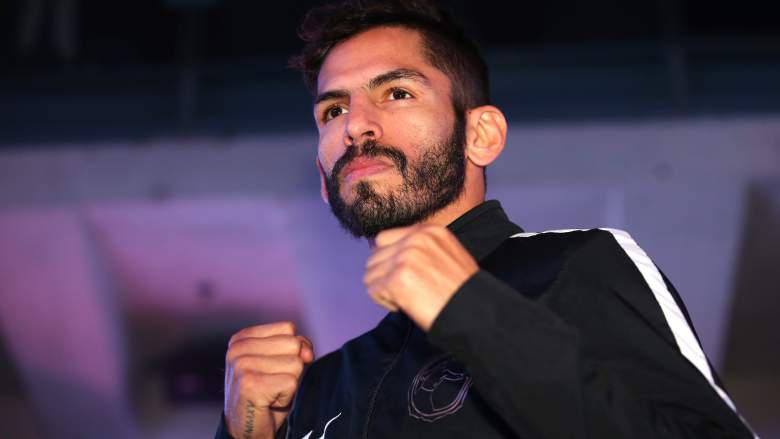
Getty
Looking to watch a live stream of Saturday night’s Jorge Linares vs. Luke Campbell WBA world lightweight title fight? There are a number of different options, even if you don’t have cable.
The main card starts at 10 p.m. ET and will be broadcast in the United States on HBO. While HBO Now, the company’s standalone streaming service, will not stream the fight live, there are still plenty of alternatives.
Most notably, if you have Amazon Prime or want to start a 30-day free trial of Amazon Prime, you can watch a live stream of HBO through Amazon Channels.
Or, if you’ve gotten rid of cable but still want a full package of channels, a better option may be an over-the-top streaming service, which provides access to a handful of channels–including HBO–for a monthly fee. In that case, there a bevy of options: DirecTV Now is my personal recommendation due to a larger channel package and a cheaper HBO add-on, while Sling TV and PlayStation Vue also offer different pros and cons.
Every one of the above options offers a free trial and allows you to watch a live stream of HBO during Saturday night’s fight.
Here’s a complete rundown of what each service includes and how to sign up to start watching HBO on your computer, phone or streaming device:
Watch Through Amazon Prime
You will need subscriptions to two services to watch: Amazon Prime, which gives you access to all of Amazon’s video library, and the HBO add-on, which gives you access to all of HBO’s on-demand movies and TV shows, as well as live TV.
If you already have an Amazon Prime or Amazon Prime Video account, you can click here to sign up for HBO. The service costs $14.99 per month, and you’ll need to enter your payment information, but if you cancel before seven days, you won’t be charged.
If you don’t have Amazon Prime, you can click here to start a free trial of both Prime and HBO. Amazon Prime has three different pricing options (Amazon Prime for either $10.99 per month or $99 per year, or you can get just Prime Video for $8.99 per month) and comes with a 30-day free trial, while HBO has a seven-day free trial and is $14.99 after that.
Once signed up, you can then return to Amazon’s website to watch live HBO (bottom of the page) on your computer. You can also watch via your phone, tablet or streaming device via the Amazon Video app by navigating to HBO under “Amazon Channels” or “My Channels.” A complete list of compatible streaming devices can be found here.
Over the Top Streaming Services
If you’ve cut the cable cord but still want a bundle of TV channels in addition to HBO, one of the following over-the-top streaming services will be your best option:
Most Channels + Roku Offer: DirecTV Now
While DirecTV Now’s cheapest option for getting HBO–“Live a Little” base bundle for $35 per month plus HBO add-on for $5 per month–is slightly more expensive than Sling TV’s cheapest option, there are some important advantages.
With DirecTV Now, you get about twice as many channels than Sling TV’s equivalent package, you can sign in to the HBO Go app with your DirecTV Now credentials (which isn’t an option for other streaming services), and you can get a free Roku Premiere Streaming Media Player ($69.95 value) for free if you prepay two months.
The lack of DVR has been a drawback in the past, but that is in the Beta stage, so there’s a lot to like here.
Here’s a complete rundown of DirecTV Now’s “Live a Little” bundle plus the HBO add-on:
Total Channels Included: 60-plus, including HBO and HBO Go. You can find the complete channel list right here
Price: $40 per month
Extras: Watch on two different devices at the same time; DVR is in Beta stage; can sign in with DirecTV Now credentials on HBO Go app; free Roku Premiere Streaming Media Player if you prepay two months
Free Trial: 7 days
How to Sign Up & Watch:
1. Click here to go to the DirecTV Now website
2. Click on “Start your free trial now” and then create an account
3. Select the channel package you want. Select your base bundle, then choose HBO as an extra. You can add the Roku on the next step if you want
4. Enter your payment information. The “Live a Little” package is the cheapest base bundle at $35 per month, while there are other options with more channels at $50, $60 or $70 per month. HBO is $5 per month extra with all of them. If you cancel your subscription within seven days of signing up, you will not be charged
5. Return to the DirecTV Now website to start watching HBO on-demand or live content. You can also watch via the DirecTV Now app, which is available via a handful of different mobile or streaming devices. You can click here for the complete list of compatible devices
Cheapest Option: Sling TV
If price is your No. 1 concern when picking an OTT streaming service, Sling TV is the way to go. You can choose either the “Sling Orange” or “Sling Blue” base bundle for $20 or $25 per month, respectively, while the HBO add-on is $15 per month.
With that in mind, here’s a rundown of “Sling Orange” plus the HBO add-on, which is the cheapest way to get HBO:
Total Channels Included: 25-plus, including HBO. You can find the complete channel list right here
Price: $35 per month
Extras: Watch on one device at once (“Sling Blue” gets you three devices at once); 50 hours of cloud DVR is $5 per month extra (restrictions with certain channels)
Free Trial: 7 days
How to Sign Up & Watch:
1. Click here to go to the Sling TV website
2. Click on “Watch Now 7 Days Free” and then create an account
3. Select the channel package and add-ons you want. You can choose either the “Sling Orange” or “Sling Blue” base bundle. HBO can be added to either.
4. Enter your payment information. The “Sling Orange” package is $20 per month, while the HBO add-on is another $15 per month. If you cancel your subscription within seven days of signing up, you will not be charged
5. You can then return to Sling TV’s website and navigate to HBO to begin watching live or on-demand content. If you want to watch on your mobile or streaming device, you can do so via their app, which is free to download and compatible with most devices
Most Streams At Once: PlayStation Vue
With PlayStation Vue’s cheapest bundle, “Access,” coming in at $39.99, and HBO costing $15 to add on to that, this is certainly the highest price point at $54.99 per month. However, if you’re willing to pay extra, there are some advantages, such as included DVR and the ability for users to watch on five separate devices at once, which is more than any other service.
Here’s a look at the “Access” bundle plus HBO add-on:
Total Channels Included: 45-plus, depending on local channels available. You can find the complete channel list here
Price: $54.99 per month
Extras: Watch on five different devices at once; cloud DVR (restrictions with certain channels)
Free Trial: 5 days
How to Sign Up & Watch:
1. Click here to go to the PlayStation Vue website
2. Click on “Start Free Trial” and then create an account
3. Select the channel package you want. There are four different base bundles, while HBO can be added as a standalone channel
4. Enter your payment information. “Access” is the cheapest base bundle at $39.99 per month, and HBO is $15 per month extra. If you cancel your subscription within five days of signing up, you will not be charged
5. Return to the PlayStation Vue website to start watching on your desktop. You can also watch via the PlayStation Vue app, which is available via a handful of different mobile or streaming devices. You can click here for the complete list of compatible devices